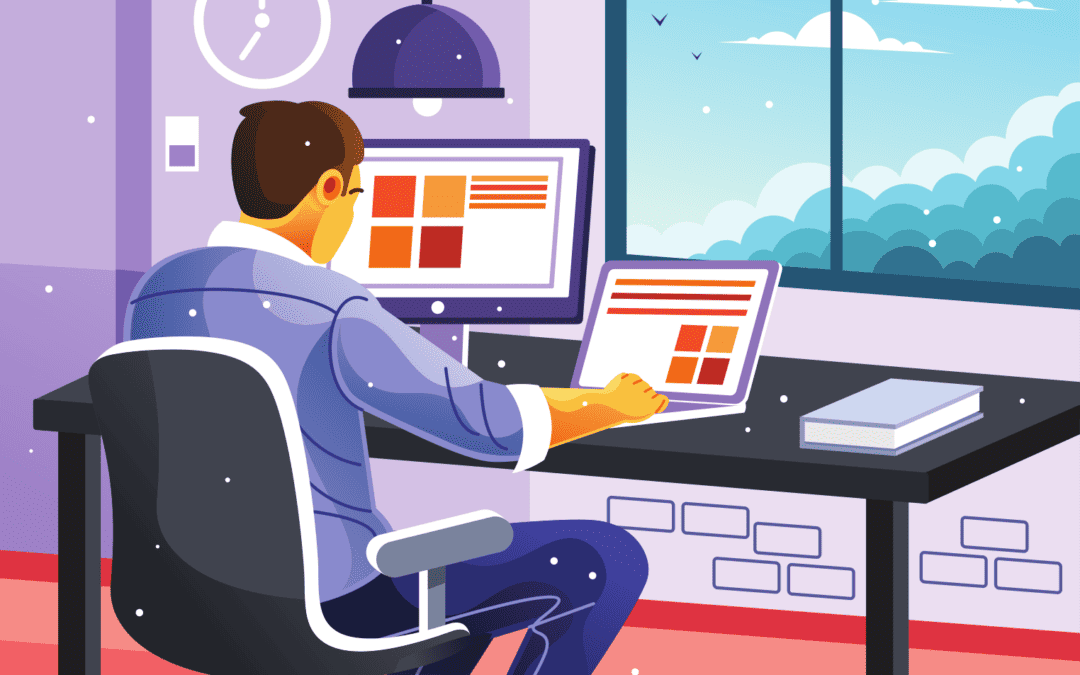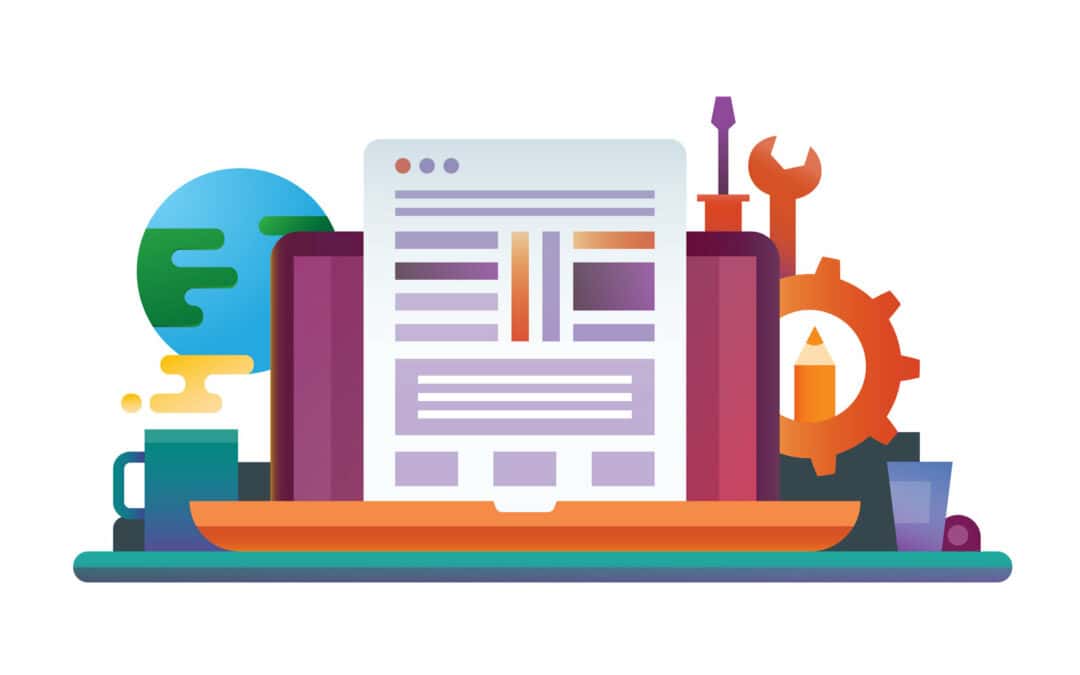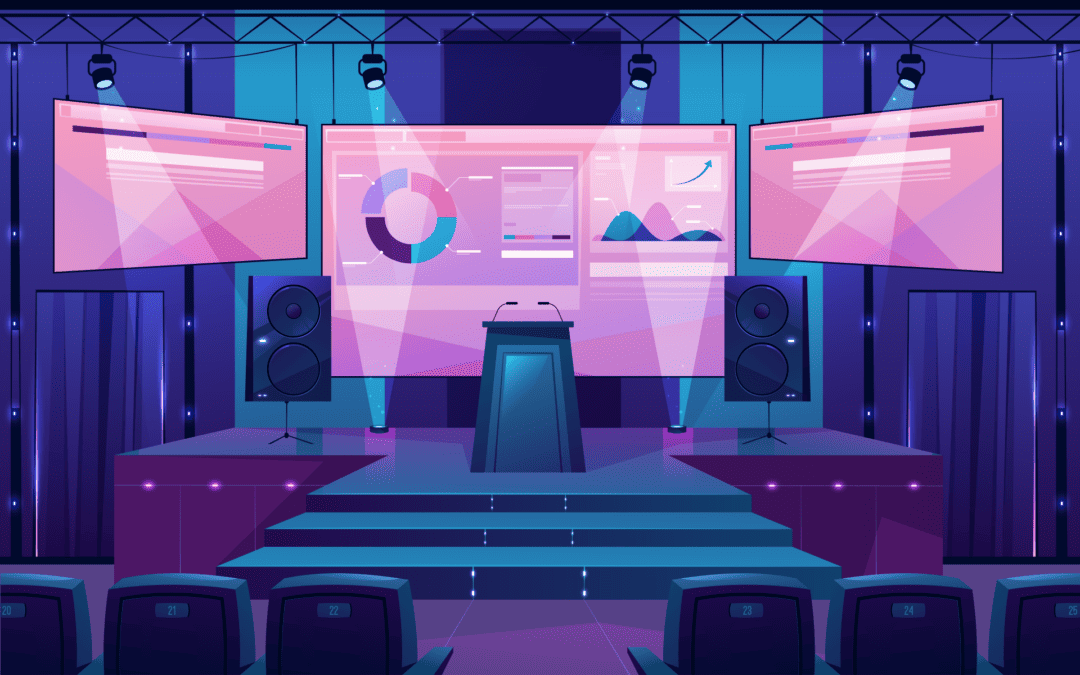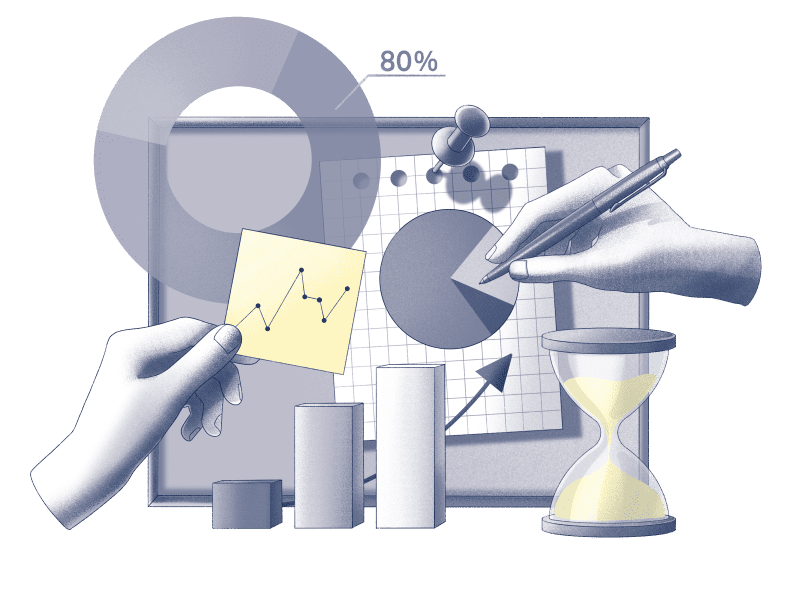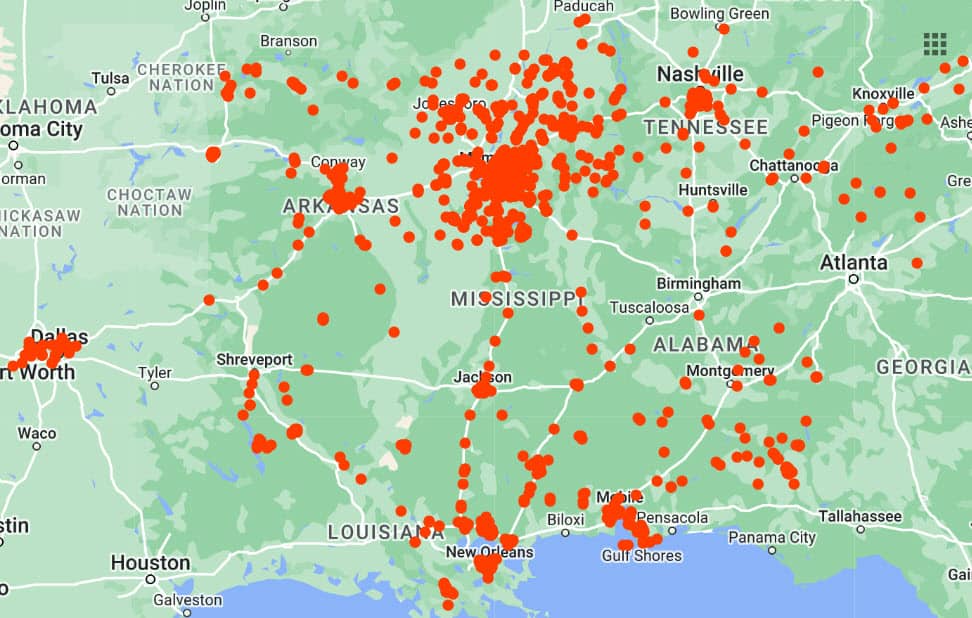“You can't manage what you don't measure” ~ Peter Drucker
I'm accountable for every aspect of Inspections Midsouth so basically the “buck” stops with me. If I don't know what's happened in the past, how can manage the future?
Operating and managing the business involves two core functions.
Number one: the business of inspecting.
On the most basic level, I want to know how many inspections are performed weekly, monthly, and yearly, averaged out. And how many inspections are in queue from all vendors that need scheduling.
I also want to know how much each inspection is averaging, and how it averages between vendors assigning work.
And I want to know the types of inspections I perform and the split between them, as in commercial and residential, and how those numbers break down between vendors, including revenue. I could go on, but let's not.
Number two: accounting, money in, money out.
What are my final settlements and what has or hasn't been paid?
I want to know what's driving my financial statements. What are the splits between expenses? For instance, how much I'm spending on lodging, fuel, maintenance, services, repairs, and equipment?
With that said, let's break it down…
The Business of Inspecting
When I first started Inspections Midsouth I created spreadsheets to track the number of inspections I did, which then ballooned into a full blown workbook, or what I like to call, “my secret sauce”.
As new data points were revealed that I wanted to track, new sheets were created and/or existing sheets adjusted to accommodate the new data.
It has since grown into eleven individual spreadsheets, all bundled up into an nice lil' workbook that I use daily.
I really only work with a few of the sheets. Data from a few select sheets populate a lot of what is on the dashboard and other sheets.
The snapshot below is the dashboard taken the 1st week of 2024. Let's pop the hood…
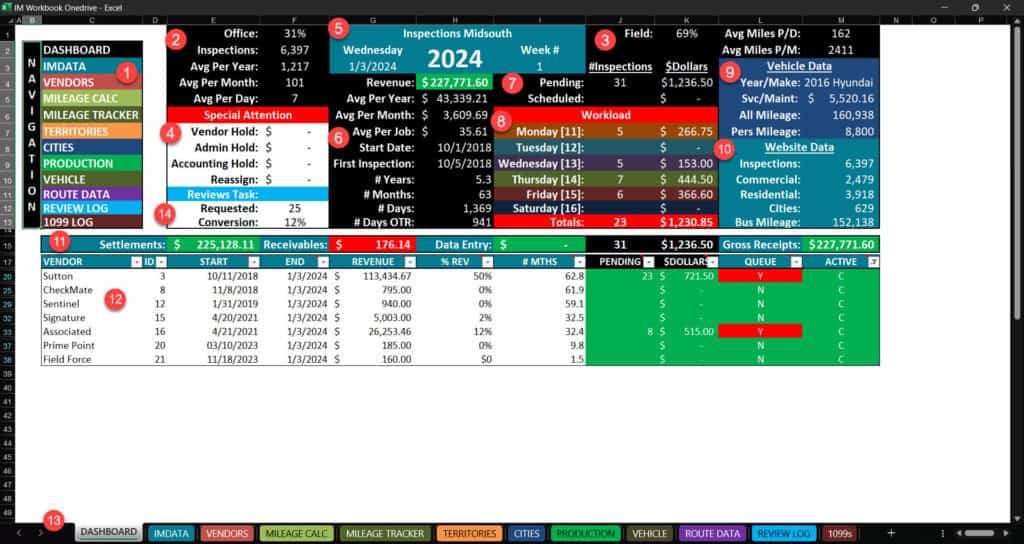
One
The navigation menu that connects all sheets, providing quick access with navigation blocks on each sheet that point back to the dashboard. Sweet…
I also color coded them to match the tabs at the bottom of the workbook. Call me crazy, call me detailed, but don't call me late fer dinner, just say'n 😉

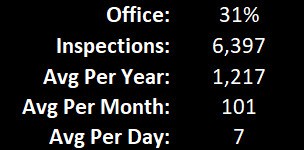
Two
This is a summary of how many inspections I've performed since 2018, averaged per year, month, and day. I also track how much time is spent in the office versus the road, I know, sick right?!
Law of diminishing averages has seen the per month drop from 130 to a little over a hundred, with increased revenue. Me likes.
Three
What percentage of my time do I spend in the field performing inspections? How many miles do I average per day, per month? This block lays it out.


Four
I created this “Special Attention” block to let me know when I have jobs or money tied up with vendors, either with accounting issues or reassigns. I also track stuff under “Admin Hold” for a variety of reasons.
Five
The header showing current day, date, year and week number. Cuz we all need to know what freak'n day it is, right?! Just say'n 😉

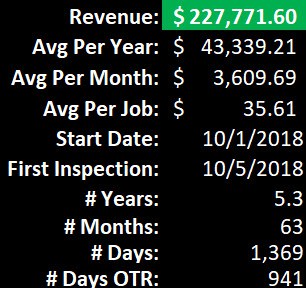
Six
The heartbeat of the dashboard shows me what's going on with the business. I know from a glance total revenue from all sources, averaged per year, month, and job.
My start date is included to help calculate years, months, and days spent operating the business.
Also included the date of my very first inspection, and number of actual days in the field, which drives some other calculations.
Seven
This block shows me work that needs scheduling, is scheduled, with revenue expectations.
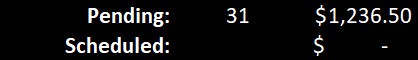
All these numbers automatically update from the data sheet as new jobs are entered. And they are pure estimates, which doesn't include additional pay on extra forms, bonuses, or per diem. The only “real” number on how the business is performing is settlements, stuff that's already been paid.

Eight
The current workload for the week breaking down the day by jobs and pay.
This particular week I had to squeeze together a few days because of holidays. It includes the following week up to Wednesday.
Nine
Tracking vehicle business / personal mileage, service, and maintenance is important when it comes to taxes and deductions.
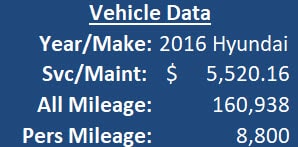
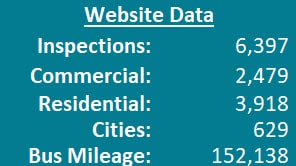
Ten
Each month I update the Inspections Midsouth website with these figures.
As a side note, inspection mileage is estimated monthly, then updated annually.
11
This lil' strip of numbers breaks down settlements (already paid), receivables (waiting to be paid), data entry (work performed but not yet entered on the vendor side), summary of #7 (pending inspections / dollar estimates), and gross receipts totaled from all sources.
The “difference” between settlements and gross receipts are receivables, data entry, and pending work. And it will fluctuate as new work is assigned, reassigned, or get's stuck in special attention.

12
I added a small pivot table of active vendors taken from the vendors sheet with dates and length of time contracted. I break down each vendors settlements and percentages split between them; plus any pending inspections in queue (red) with revenue estimates.
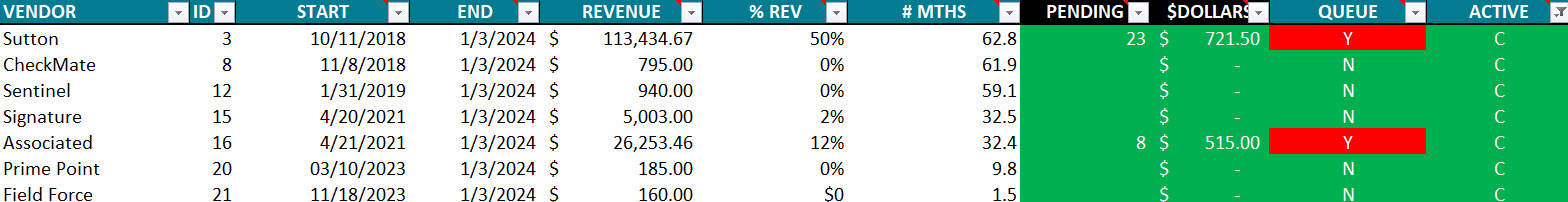
13
The spreadsheet tabs, color coded to match the quick navigation block, and the overall look and feel of the workbook.
Ain't it pretty 😉

Fourteen
A recent addition to the dashboard. I started trying to gather reviews in 2023 but stopped the process in the 2nd quarter.
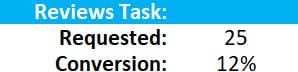
My system for gathering reviews just wasn't working. Needless to say, it is not an easy task. I'm tracking how many reviews versus how many received (conversions).
I've since reworked the system, revamped the spreadsheet, and the 2024 goal will be focused on getting more reviews, more frequently, and consistently.
Hey, if you're reading this and you like what I'm doing, leave me a review here .. 😉 😉 I know, a shameless plug right, what can I say, I'm human.
At the end of the day this workbook is an indispensable tool for monitoring my inspection business. I encourage anyone interested in working in this field to build their own tracking system that measures what's happening in their business.
It's all about checks and balances…
The Business of Accounting
I use Wave, it's free and simple to use. It gives me all the functionality and reports I need to keep track of payments, expenses, PnL, cash flow, and balance sheet.
QuickBooks was my first choice. And while I have some experience with QB, it has a steep learning curve. Three months into it they increased pricing, which had nothing to do with the trial. Bye bye QuickBooks, hello Wave!
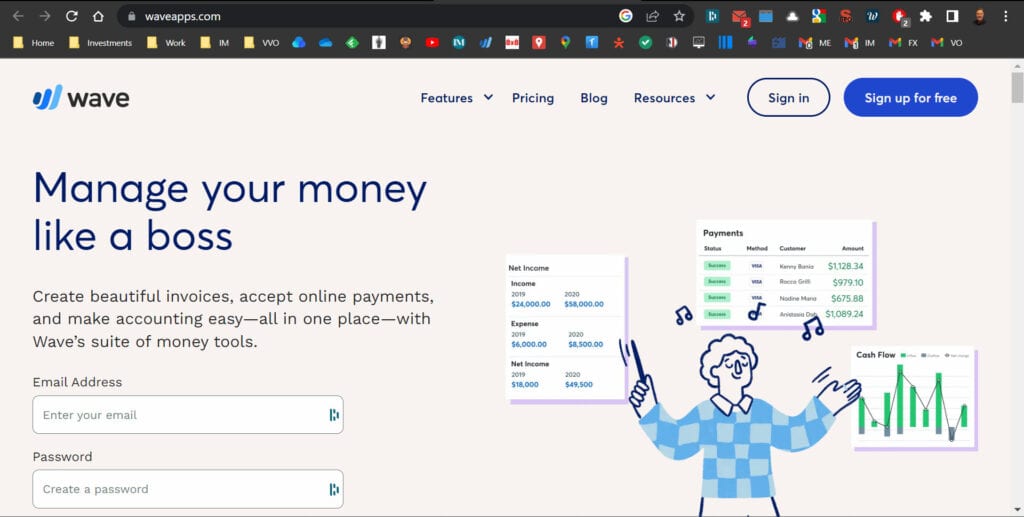
When services are sold, typically an estimate / proposal is sent to the prospect / customer and converted into an invoice for payment once the service is complete, usually with a 30, 60, or 90 day turn around.
For Inspections Midsouth, I don't generate proposals or send invoices, primarily because when signing contracts with vendors they request banking information to facilitate direct depositing of settlements. This makes it that much easier to perform accounting responsibilities.
I still generate invoices because I do track what has or hasn't been paid, to include turn times for payment. At the end of the day, when I get back to the office, I drop into Wave and generate an invoice on each job for that day's work…
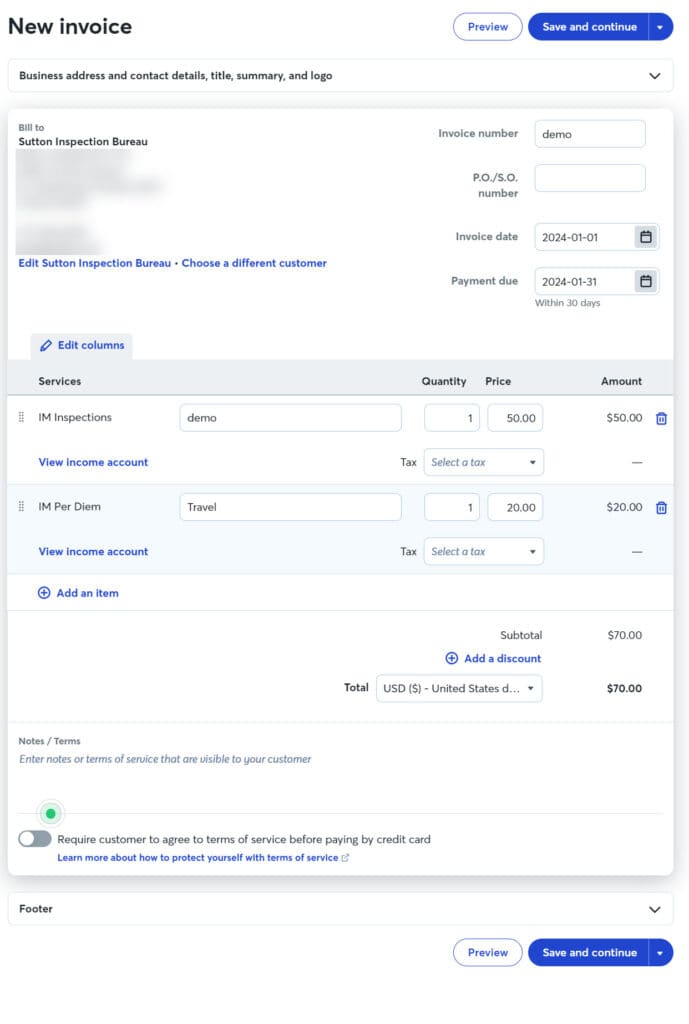
I plug in the settlement amount, which is the base pay, and doesn't include pay on additional forms or bonuses. I enter another line item for per diem, or travel / hotel, if applicable.
After the vendor sends settlement I log into their platform and download a settlement statement. This will include all work performed in their time period and includes additional pay for forms, bonuses, and per diem.
Then it's a process of checks and balances. Starting with the workbook I search and filter jobs, adjust what the vendor paid, which typically includes additional forms and bonuses.
Per diem is a fixed amount so I don't have to mess with it; unless they didn't pay it. Another story for another day.
Once I've balanced the workbook numbers against the statement it's time to adjust invoices in Wave and then match to the revenue received. Once that's done, I mark the paper (pdf version) invoice reconciled and file it away.
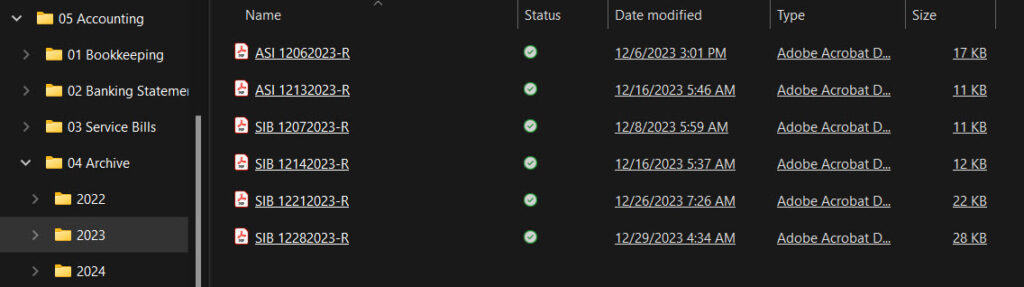
This whole “balancing” act takes less than 30 minutes to complete, from start to finish. Ahhh, hear that? That's the sound of being blissfully balanced. Now that's accountability 😉
I've brushed some broad strokes in this post, but fear not, it'll all be covered in my Secret Sauce series. Now, let's talk about vendors.