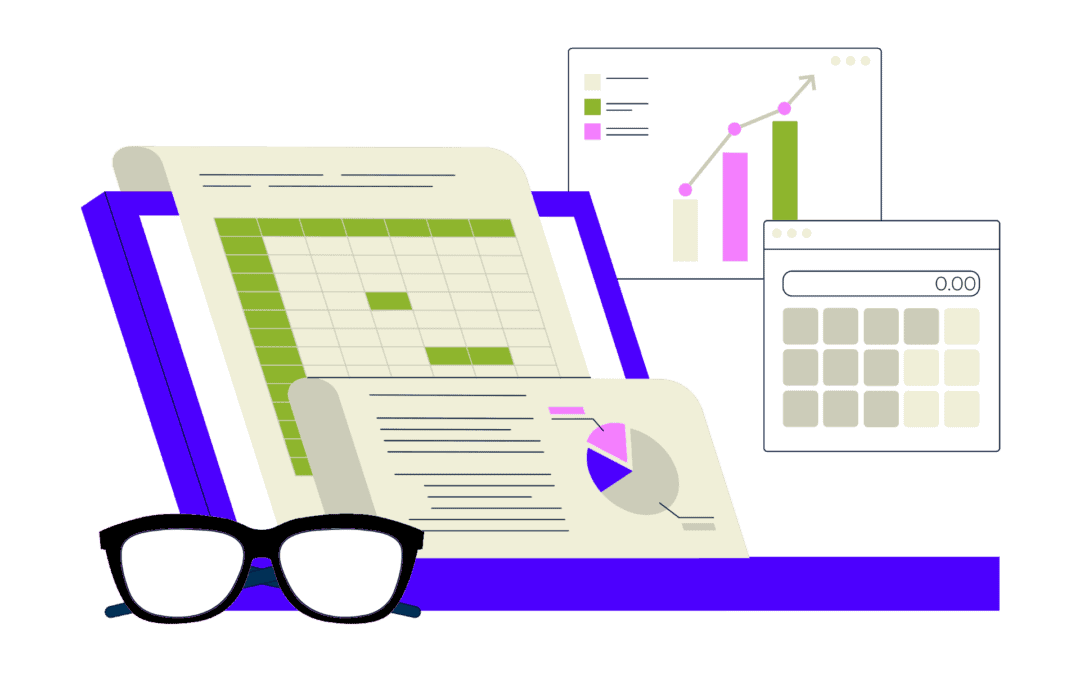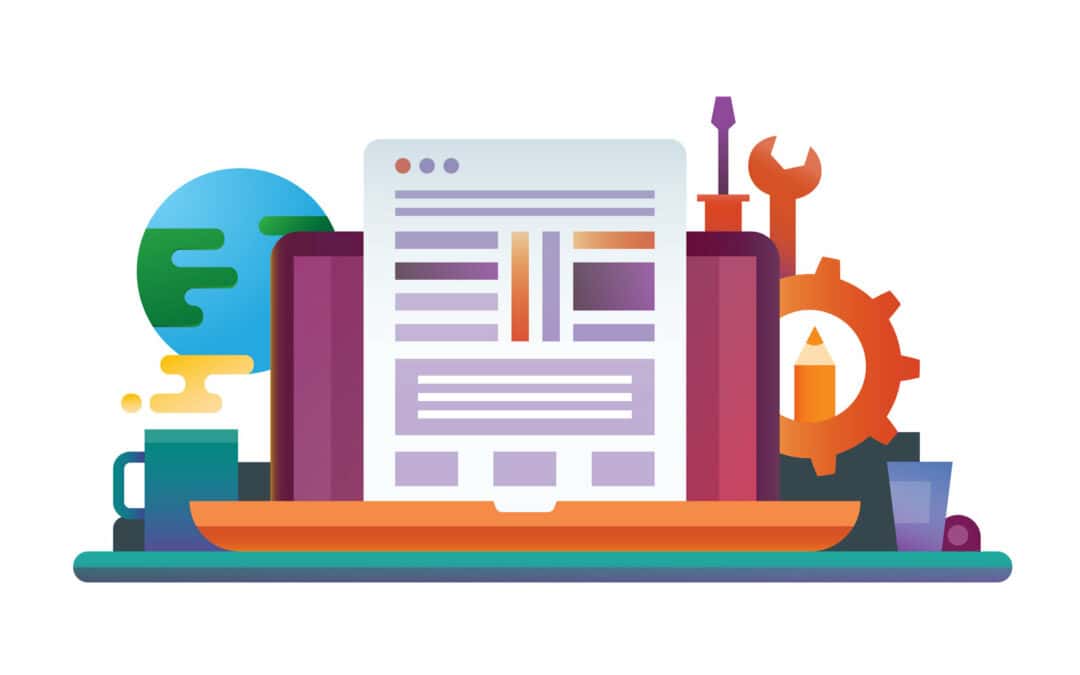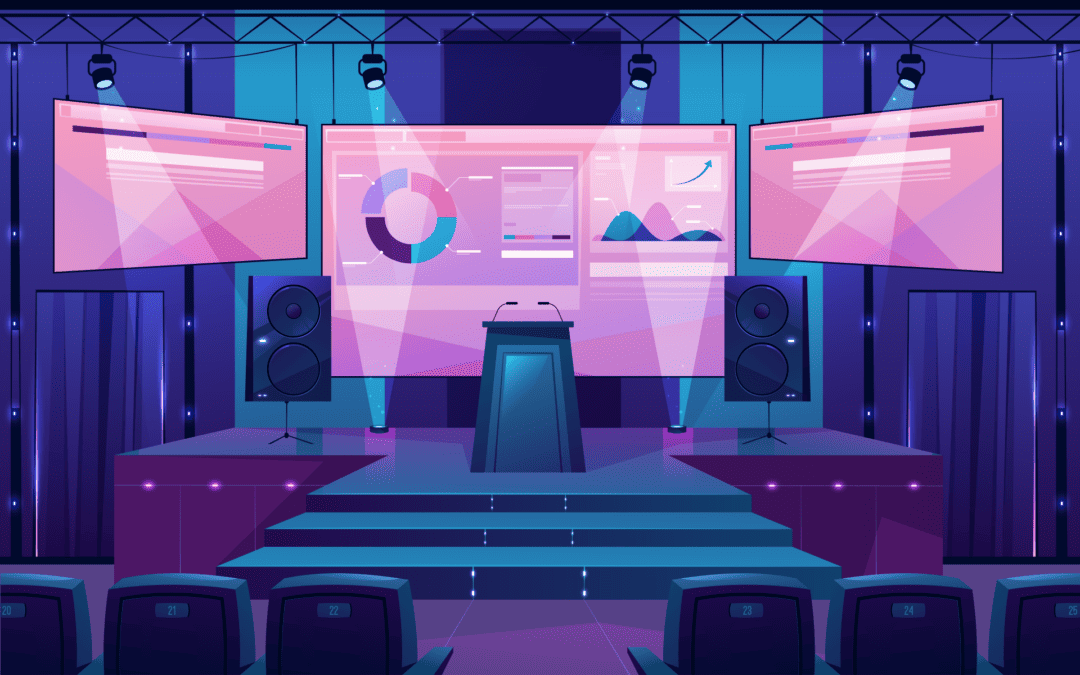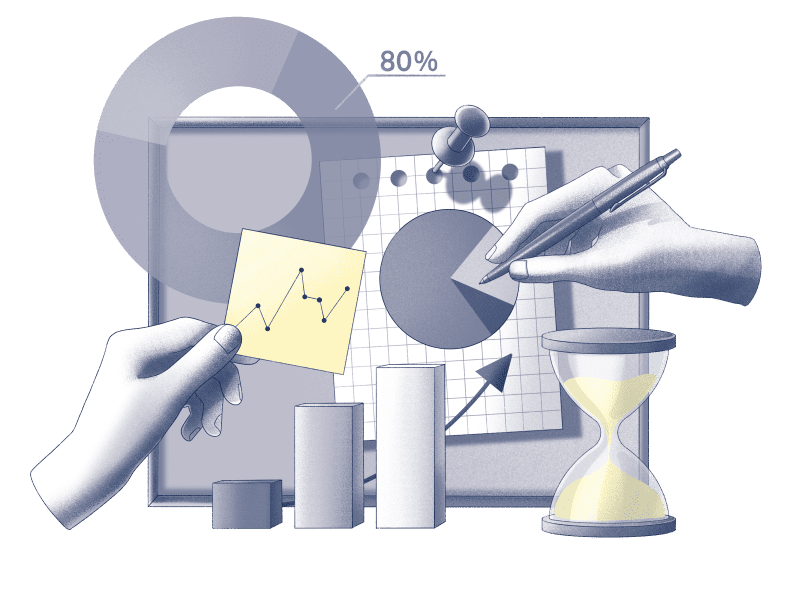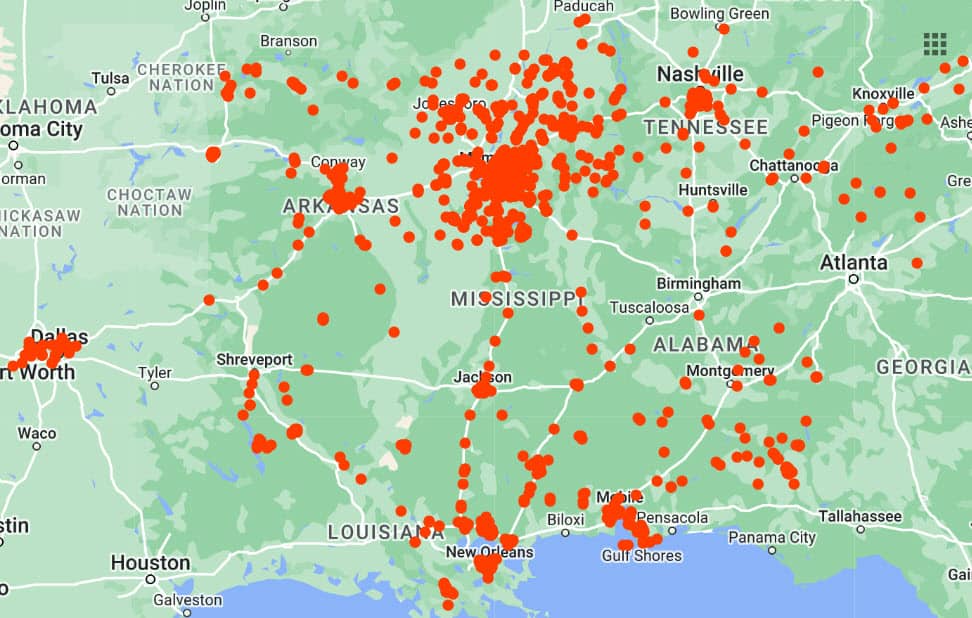Roughly 30% of my working day is spent in front of a computer performing tasks like setting appointments, routing work, entering data, bookkeeping, completing inspections, and submitting to QA.
I average over 100 inspections per month between five inspection firms. I track several data points on each inspection.
When I'm assigned work, the data is entered into my workbook in a data table. The key information I want to track are inspection numbers, dates, vendors, the types of inspections, locations and pay.
Plugging in all this stuff helps me keep track of what I'm doing, where I'm going and how much I'm getting paid.
After the data is entered, I also add the inspection location into Google Maps. Initially I lump all the inspections under one layer called “Assigned“. From there, I add additional layers for inspection days I plan to work…
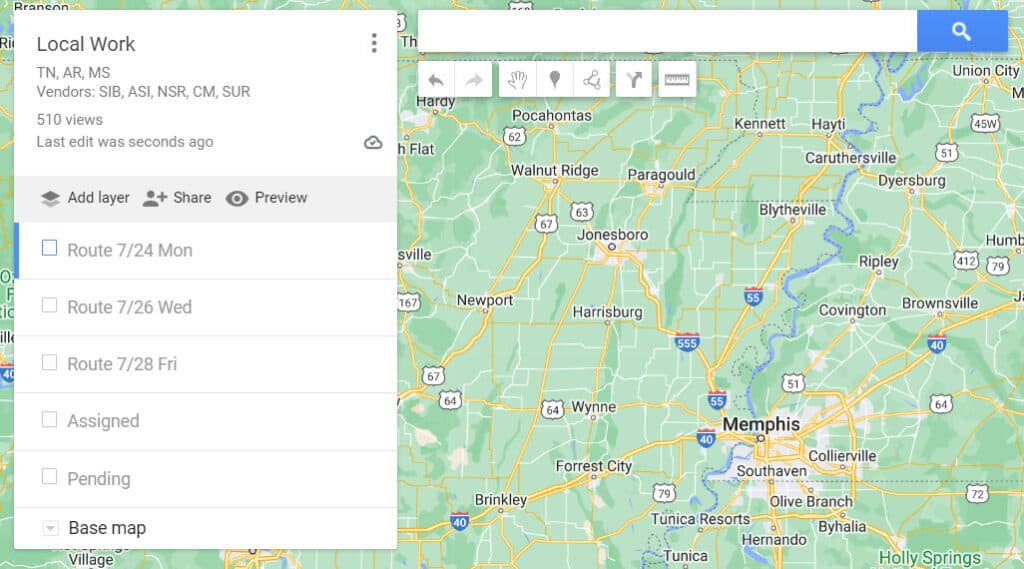
Each inspection I add to the assigned layer gets some additional data I use during scheduling. I find it makes it sooo much easier when talking and verifying information with the insured.
I add the due date in the address field. In the comments box I add the company (abbreviated) that assigned the work and the inspection number, which makes it easy to copy/paste into LC360 for fast access.
Note: not every inspection company uses LC360 as their job board for entering and submitting work. A majority do, some however, use their own platforms, hence the learning curve…
And depending on the company that assigned the work, I may add additional information like pay and the insured's name if I'm doing multiple inspection locations for the insured.
That makes it easy to filter and pull in all locations, making the conversation flow with the insured better.
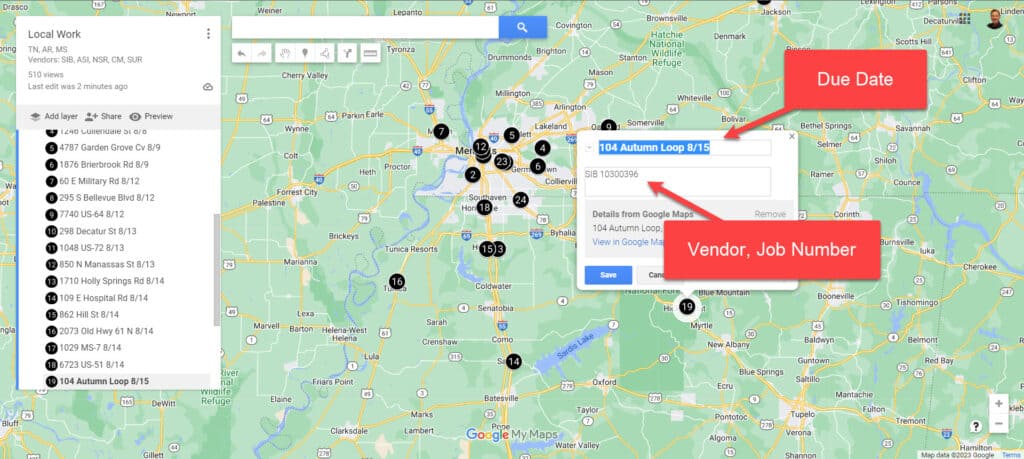
When I'm scheduling the first step is to move inspections from assigned to the day I'm planning on working the inspection, logically grouping inspection areas. Moving map points is a simple click and drag between layers.
Based on the coverage area and mileage, I can comfortably do 5 – 7 inspections a day. I have done as many as ten when the inspections are in close proximity of each other, meaning travel time between them is minimal.
Being flexible when scheduling work is key. As I'm calling and making appointments, the insured may not be available to meet on the day I've targeted to inspect. So these jobs may move from one layer to the next after scheduling, keeping in mind location and routing.
Another consideration are turn times. By this I mean, each inspection has due dates when the inspection / insurance company wants the work done and submitted.
The inspection firms need time to check for accuracy, making sure I didn't miss anything, and that the required photos are present before forwarding the inspection report to the insurance company or underwriter.
If there is missing data, QA, or quality assurance will reject it, requiring me to correct what's wrong and resubmit. When I first started I had a lot of rejections.
During the early days, my active roster of inspection firms sending me work was ten. There were times I had 60+ inspections due in a week … that's a lot of work.
Rejections for corrections and/or additional information just added more work to my day. Leaning on my contact at the inspection company for help and guidance was important and necessary.
Keep in mind each inspection company has different requirements on the submitted work. You don't know what you don't know until you ask and/or go through the process. It's a learning curve, but worth it.
Eventually, as I gained more experience, the rejections diminished. I still get rejections today. Of course, I don't have ten inspection firms sending work anymore, it's more like five.
A majority of the rejections I get now are because I'm working so fast I miss things, or, the requirements have changed on the type of inspection. What can I say, I'm human.
Getting back on track, once I've moved jobs based on turn times, area, and day, I zoom out and route the work that makes the most sense. I usually start with the furthest point or mileage and work in.
Google maps has a nice feature that allows me to order the locations by number. As an added touch, I can also color the locations.
That allows me to see different colors for different days. The route below is from a trip I scheduled for Arkansas that lasted a week.
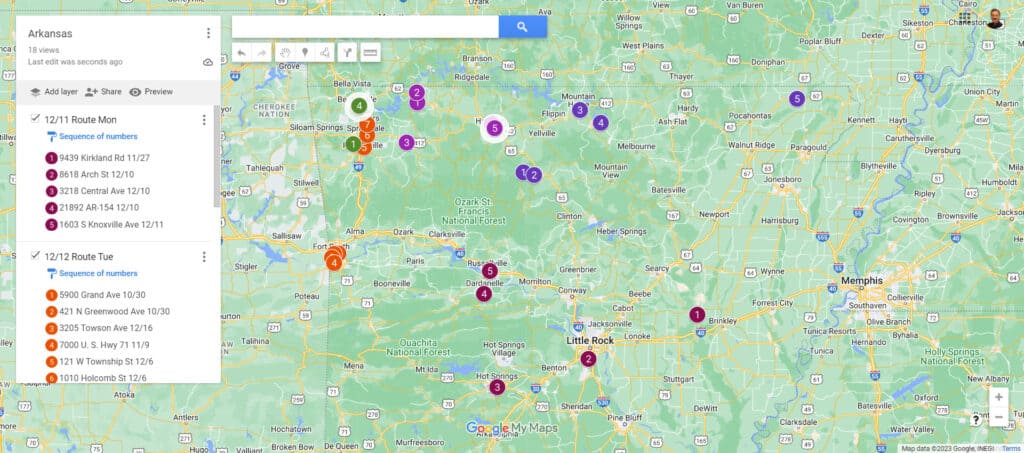
Once the route is established, I start making calls. When making contact with the insured, I let them know who I am, the insurance company involved, and the type of inspection to be performed.
From there it's letting them know the day I'm targeting to complete the inspection, verifying inspection addresses and answering any questions they may have.
If the day I'm targeting is not agreeable with the insured, I gather more information and try to fit it in on another route.
If we're all in agreement on the target day, the inspection gets booked. I update my spreadsheet and map location with notes. I also add notes to LC360. Inspections where I haven't made contact, I make notes for the next round of calls, typically 24 / 48 hours later.
If contact with the insured has not been made, a call to the insurance company is required. A lot of times insured's don't recognize numbers, let it go to voicemail, or they may be out of country. A bad number is also possible.
All calls are noted in LC360…
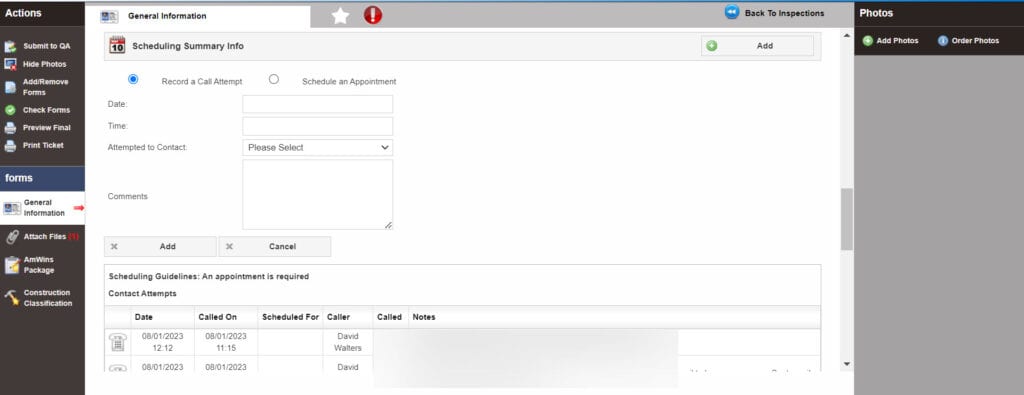
Since I'm 100% digital, having notes available to me in the field is indispensable. After contact and scheduling is done I print each ticket in pdf and save it to my OneDrive account in the “Workload” folder, further subdivided inspection day folders.
A good filing system is key. It helps keep me organized and easy to find stuff through search when I need to reference something. It also helps with workflow. A simple click and drag between folders keeps it clean.
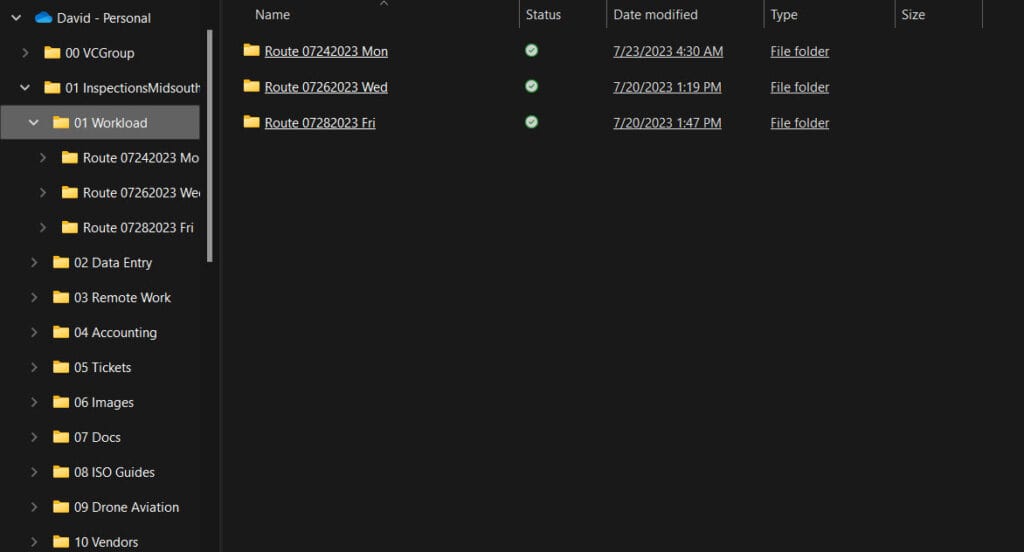
After I've booked several inspections for a week's worth of work, it's time to request travel pay. Some Inspection company's pay inspectors a per diem for travel, typically anything outside of a 20 to 30 mile radius from their office/home address.
Google maps is great for finding mileage when there's less than ten stops. If there are more, like when I'm in another state, I use a routing tool called RouteXL.
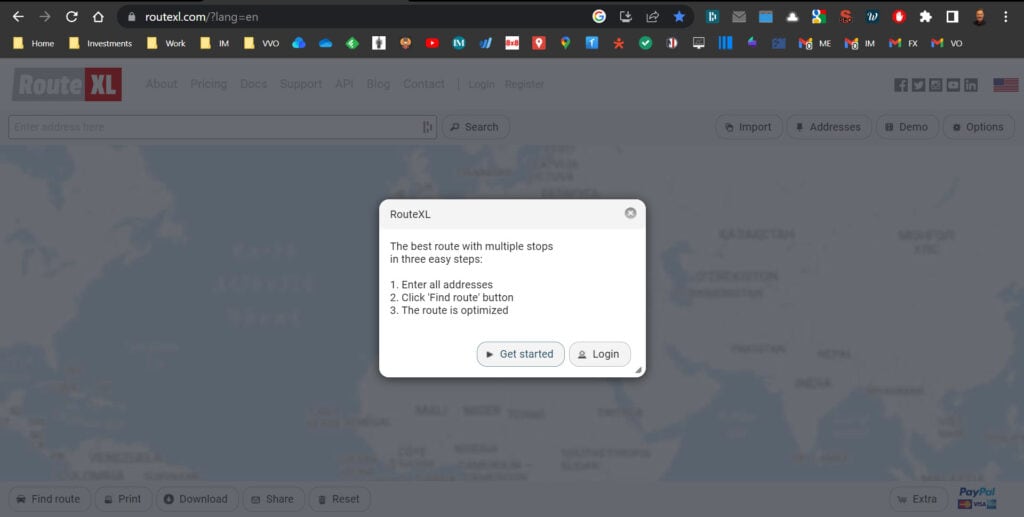
They allow routing up to twenty stops free of charge. Anything above that is hidden behind a paywall. It's like five bucks to route up to 100 stops. Well worth it.
Whatever mapping tool I decide use, I copy/paste the addresses to generate a mileage map, adding my office address before and after the inspection addresses.
From there I take that number and enter it into a spreadsheet inside my workbook, along with the number of jobs for that inspection company (more on this later).
It calculates my per diem automatically. The final step is emailing my request to the appropriate department for each inspection company.
Note: I do not complete the inspection until I have the “approval” for per diem. Submitting completed work back to the inspection company without an approval can lead to a lowered per diem, or no per diem at all.
It takes time, gas, vehicle wear and tear to complete inspections. Per diem helps offset these expenses. So getting approvals before submitting inspections is crucial. Once per diem is approved I print the email to pdf and store it inside the daily work folder.
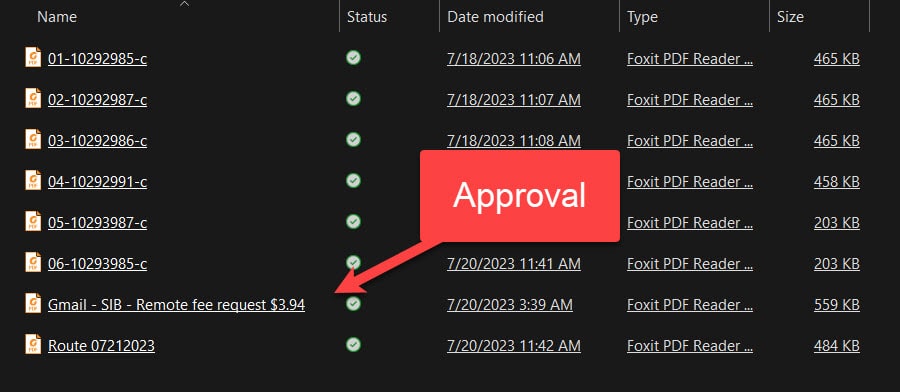
I've had times when I didn't get the approval and it's taken a phone call to the inspection company to find out what's happening. More times than not it's technology.
Gmail has a nasty habit of shoving stuff in the spam folder. Double checking the “spam” folder is always on the menu … well, maybe not “menu”, I digress.
Part of work week is centered around bookkeeping, making sure I get paid for inspections and reconciling it against my workbook and accounting system.
Wish I could say I love bookkeeping, but I don't. As an independent contractor, I wear many hats. The inspection business, while fun and simple, has many layers that can make it challenging if one aspect of the business falls behind.
As outlined in the tools of the trade, I use Wave. A free invoicing and accounting system that's web based. I use the invoicing system to track rather than submit for payment.
When signing contracts with these inspection firms, they also ask for banking information so they can pay their inspectors.
Once I'm paid, I download the settlement report, update my workbook and invoices to reflect what the amount of the settlement and mark the invoice paid; and the job complete in Excel. Wave tracks what invoices haven't been paid.
If the due date runs past 30 days, I do some research and contact the inspection company's accounting department for clarification. All in all, inspection firms on my roster pay without fail.
Most inspection firms pay bi-weekly, some every week. Then there are some that have cut off dates and anything inside the cut off get's paid in the next cycle. I typically run between 13 – 16 days for receiving settlements.
Since starting my business I can recall two instances where I had to chase settlements. And it's those company's I terminate contracts.
The ol' we need it done today but take 30+ days to pay doesn't work for me. I have expenses and expect to be paid on a regular basis.
Time to move on to Rules of the Road. See you on the other side…