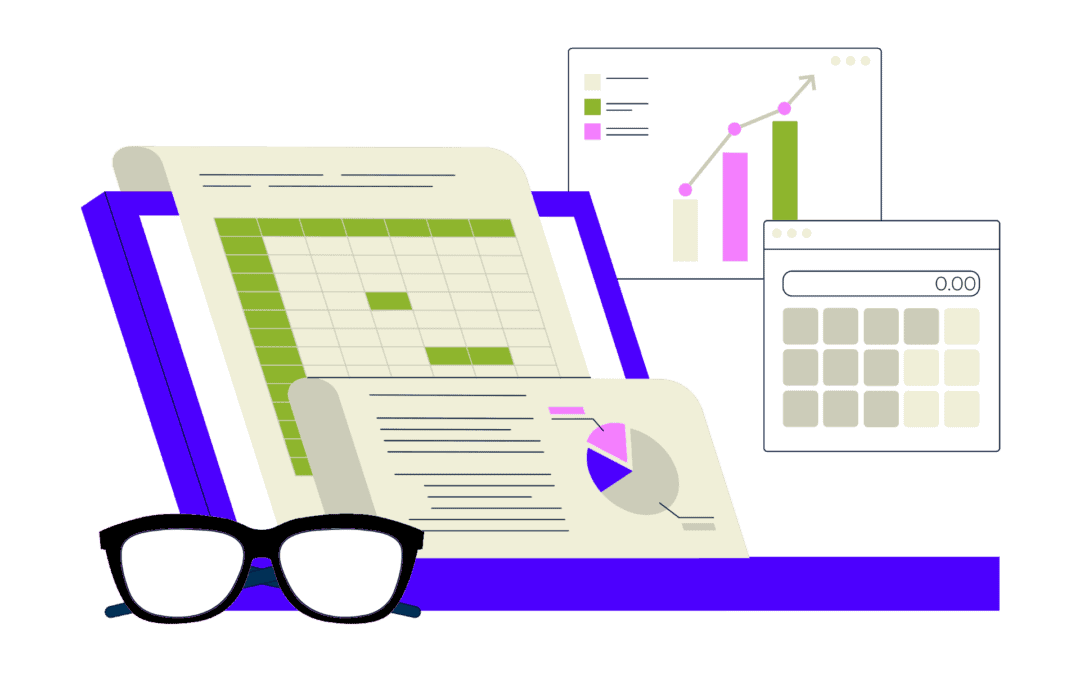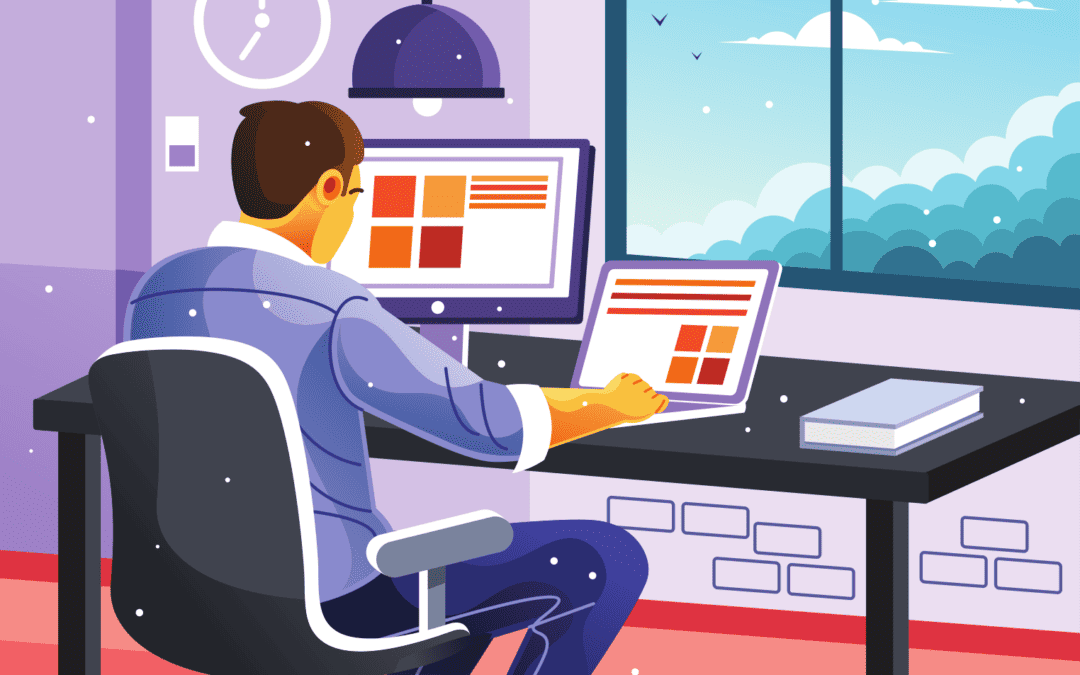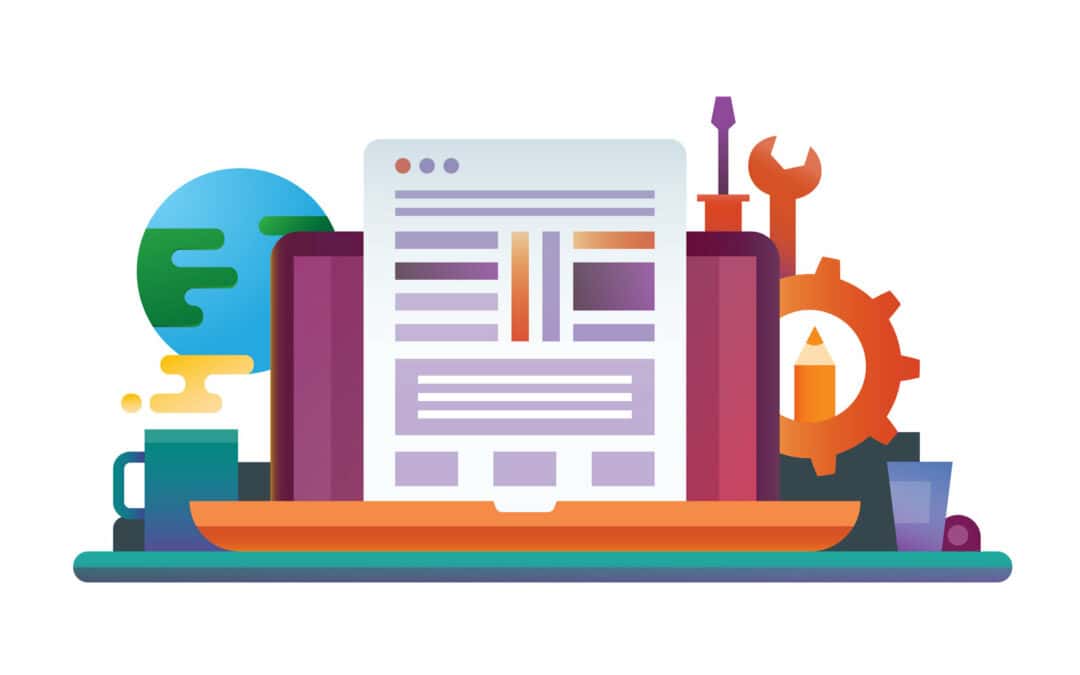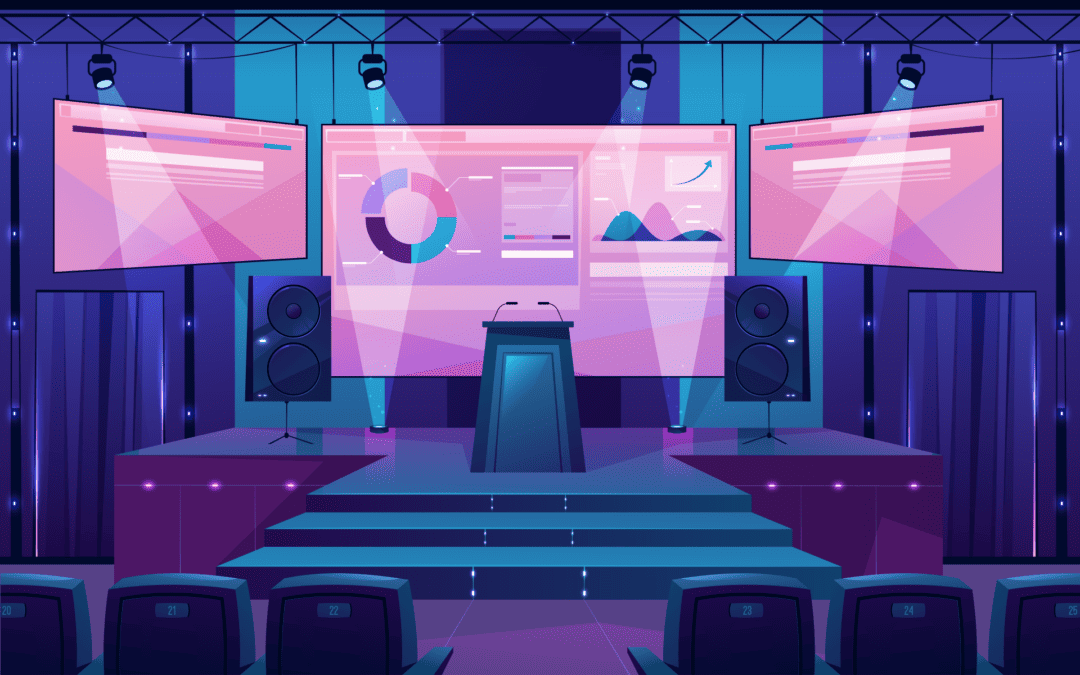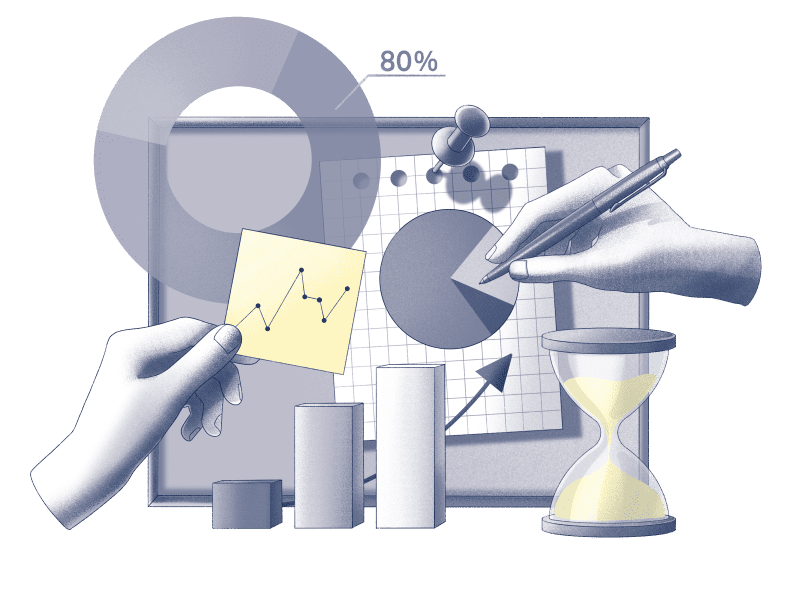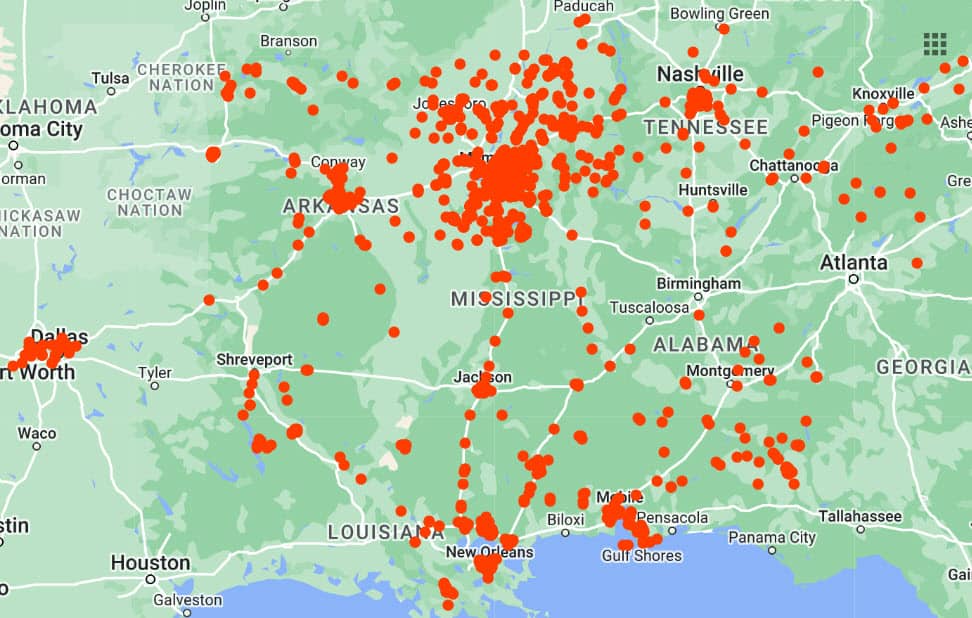I've worked with a lot of inspection company's, a.k.a. vendors since 2018 and each have their methods for training and working with inspectors.
Most, if not all, have training available. Either in print or video to help new inspectors get acclimated to the inspection process.
From my experience, depending on the area serviced, either locally or nationally, vendors have key people, DAR's, or District Account Reps, that are responsible for hiring new inspectors in areas of need. They are also charged with distributing work and monitoring inspections, making sure the scheduled work get's done.
It is the responsibility of inspectors to either accept or reject the work assigned. If rejected DAR's are then tasked with finding inspectors that will.
When I first started I called a lot of inspection companies looking for work. In October 2018 I signed on with 10 vendors. That proved to be a mistake.
Between learning 10 different vendor systems, multiple platforms, and inspection processes, I got buried quickly. There were times I had 60+ inspections on multiple boards needing to be completed in a few weeks. And they just kept filling up the queue.
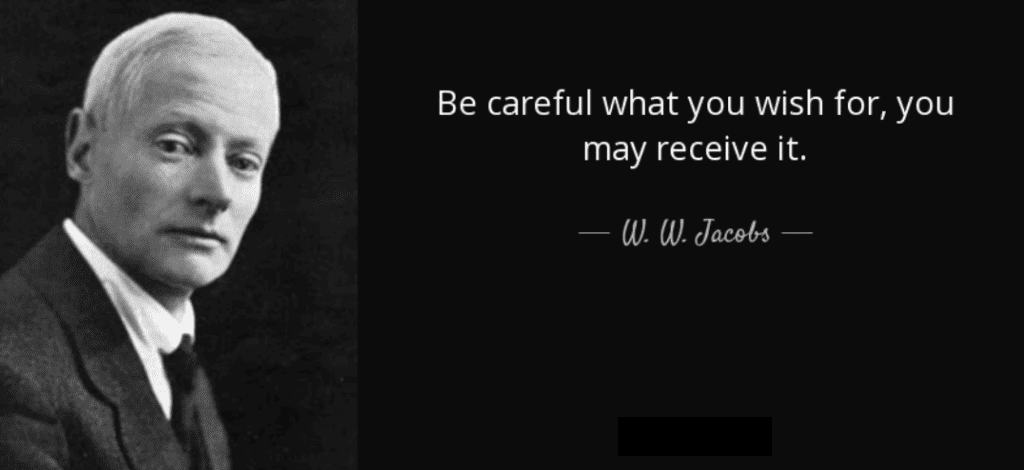
Moral of the story, be careful what you wish for. Some vendors I terminated because the amount of work that needed to be done per inspection versus what it paid didn't make sense.
There are vendors that take advantage of new inspectors, paying next to nothing per completed inspection, while they keep the lion's share.
There's nothing wrong with that, if the shoe fits, wear it. I did it to gain experience and weeded them out once I signed on with more reputable firms.
Keep in mind, it's your vehicle's wear and tear, your time, fuel, and expenses.
Throughout the years I've signed contracts with 21 vendors. Some were terminated. Others opened a different division of their primary service. Some just went away, either through mergers or went out of business.
As of this writing I work with 5 vendors that keep me busy. And out of those 5, two of them provide 62% of the work. On occasion I'll research SoFI for any new inspection companies and apply, but for the most part, the fewer the better for me.
Throughout this post I reference Sutton Inspection Bureau a lot. They have been the best vendor on my roster since starting and they treat their inspectors right. If interested in reading more about their employment opportunities, click here.
On the vendor side, when it comes to the process of completing inspections, the platform of choice is LC360, or Loss Control 360. Two of the 5 vendors I work with use this platform exclusively.
So I felt it fitting to share my experience, drop a few tips, and talk about the overall inspection process about the platform.
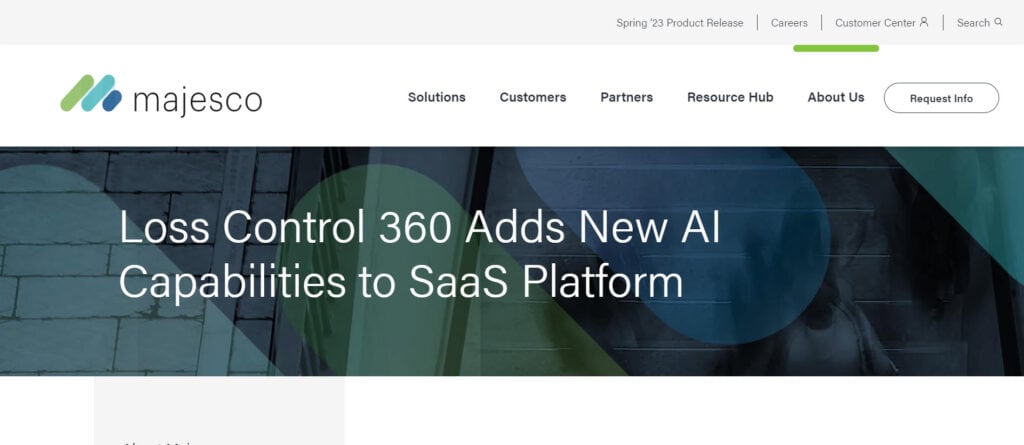
In a nutshell LC360 creates a bridge between the vendor's clients, insurance underwriters, and roster of inspectors.
But first, let's talk about the insurance industry as a whole and how field services came to be. Insurance can be divided into two parts, the selling side (agency, brokers) and the coverage side, (underwriters).
When insurance agents sell policies, underwriters step in to accept or reject coverage based on the preliminary application. Once the underwriter accepts and extends coverage, an inspection is ordered.
Underwriters want to “see” what they are insuring. Back in the day, and I'm dating myself here, it was common practice for an insurance agent, after selling an auto policy, request the insured to bring the vehicle by the office so they could “inspect” it i.e. take photos, verify the VIN, get signatures, etc. and then submit that data to the underwriter.
Those days are long gone but the concept is the same. To mitigate risk, underwriters are making sure there aren't any liabilities or property damage that would prevent them from providing coverage in the event of loss.
To dial it in even better, if the property inspected is in disrepair, i.e. broken windows, holes in walls / roofs, the underwriter can reject coverage. But they won't know these problems exist until an inspector shows up to inspect.
There is a difference between liability and property. Liability has to do with injury, not damage to property. For example, if someone slips and falls in a store because there's water on the floor from a leaking roof, the injured party will file a claim to cover costs relating to the injury, not the leaking roof.
Damage to property belongs with the property owner, and they decide if filing a claim is worth it based on repair costs versus the deductible.
Bottom line, an insurance agent / agency exists to sell and service insurance policies while underwriters insures the asset against loss.
As mentioned earlier the underwriter orders an inspection. This is where an inspection company steps in.
Field services has been around for years and inspection companies hire independent contractors to complete the field work, in my case, insurance inspections.
Inspection companies, my vendors, are in the business of inspecting assets and charging an inspection fee for their services, which is split with the inspector.
Side note: Each vendor uses different price points depending on the number of forms needed, and type of inspection, i.e. liability, property, or package, which includes both liability and property.
The vendors “customer”, or underwriter, can also log in to a client facing version of LC360 and order the type of inspection needed.
Not every underwriter knows what they need in supplement forms until the inspector shows up to inspect. Supplemental forms may be added based on what's entered by the inspector, such as commercial cooking, for example.
Once an underwriter orders an inspection the vendor will “assign” the inspection to the closest inspector. When and if the inspector accepts the work they have a specific number of days to complete and submit the inspection to quality assurance for review.
Inspection companies must continue to grow their business by forming new relationships with underwriters and inspectors. And depending the areas they service, they may have hundreds of inspectors in these areas available to complete inspections, in turn, paying for their services.
They are also responsible for making sure the work get's completed, hopefully on time. Needless to say, the inspection business is not for everyone and there is a lot of turnover.
If an inspector fails to complete the work, or, the vendor doesn't have an inspector close by, they must then find an inspector willing to travel and complete the work, like me for instance. I travel, a lot.
As mentioned, LC360 is the platform most vendors use. It was a little challenging for me at first. There was training available and most vendors provide training through live events or with training videos hosted on their platform.
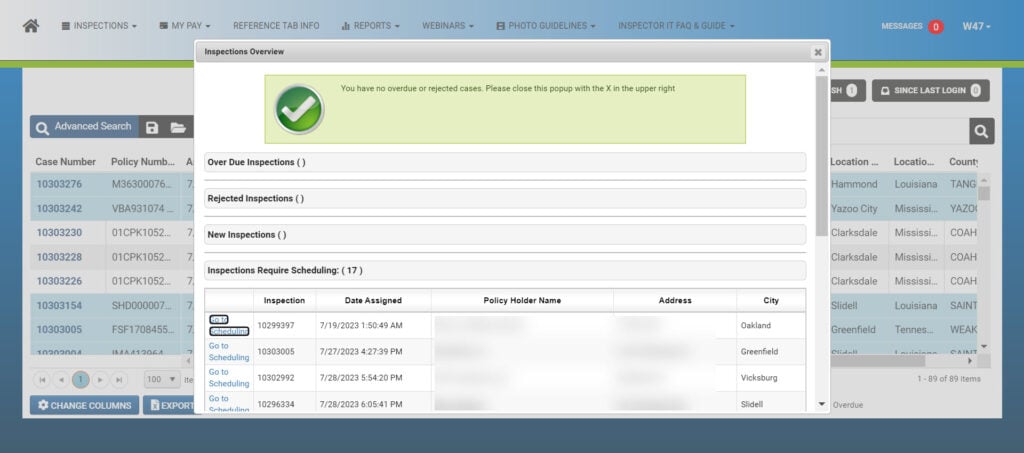
After login, inspectors are greeted with a welcome screen, which is a snapshot of what's happening on the platform on any given day. This can change as inspections are assigned, rejected, or need special attention.
Sensitive information has been blurred for privacy but on this day, it's a beautiful shade of green, most of the time it's red. Yea, I'm busy…
The Platform
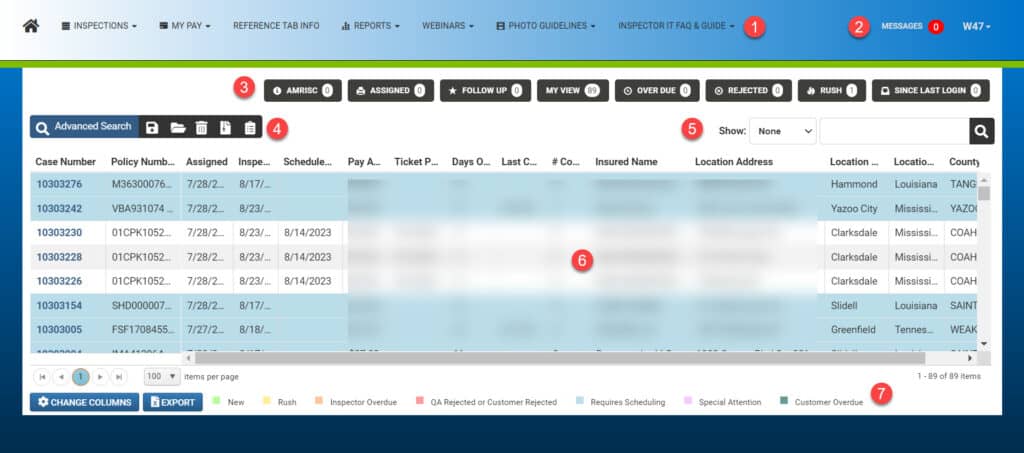
This is an inspection queue snapshot taken 8/7/2023. At the time when I had 89 inspections in queue with various due dates, (this also changes daily as new work is assigned and / or completed). You'll also notice some of the work is in Mississippi and Louisiana, road trip!
Main Menu
Considered to be the main navigation menu, it's where I can view inspections, check payments, access reference material, create reports, view webinars (if available), review photo guidelines, and check out other materials.
I have found the longer the inspection company has been around the more material they provide to help new and seasoned inspectors succeed in the field.
Communication
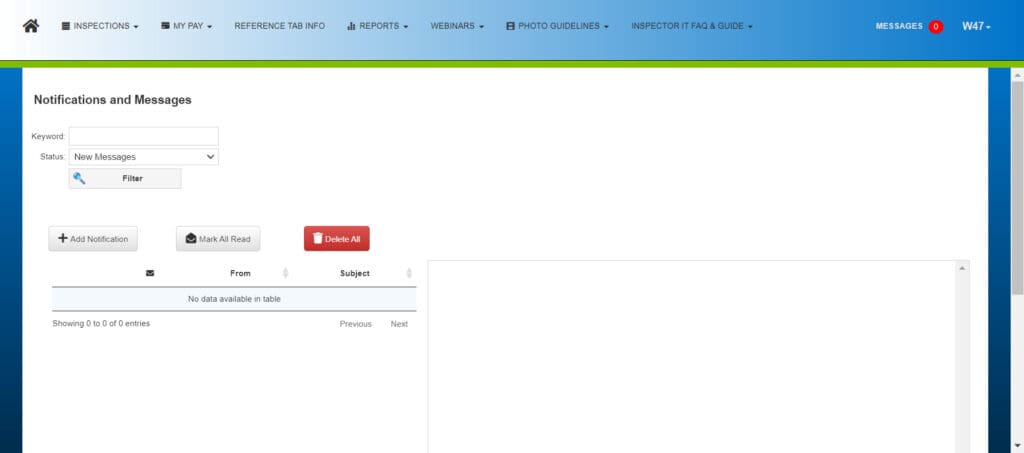
Click to Expand
The communication module, it's where all communication from the vendor regarding new inspections assigned and inquiries can be read, then deleted or archived.
I archive messages so I can find them later if needed. The platform can be set to send an email to the inspectors outside email inbox to alert them of new inspections. It also sends emails when an inspection is rejected by QA and needs attention.
It also has a “Notification” feature I've never used but could be useful.
Filters
A shortcut filtering system that “filters” the table into a particular view. Most inspection companies will have defaults already created, like “OVER DUE”, “REJECTED”, “RUSH”, and “SINCE LAST LOGIN”.
Inspectors can also create additional filters to suit their work flows.
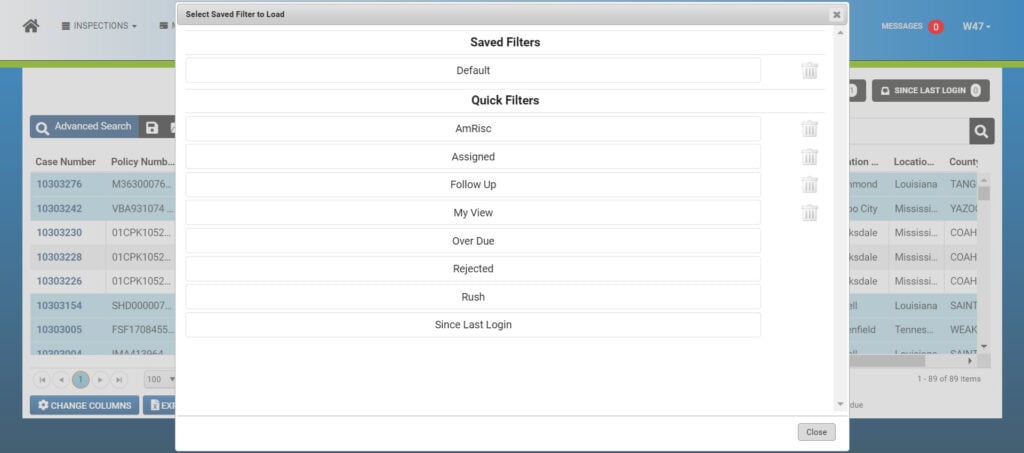
Filters also sort inspections to what's happening in the grid. For example, I created a filter called “ASSIGNED” to group new inspections that have been assigned and need to be reviewed, accepted, or rejected.
I usually don't reject inspections. When and if I do it's because the work is too far away and there's not enough work to offset expenses. Other times it's simply a platform error.
Advanced Search
The “Advanced Search” bar. Very useful in creating, saving, and deleting filters. Inspectors can also grab tickets in pdf or print tickets in batch.
I personally don't use the last two features since I pdf print individual tickets after setting appointments and all the communication is on the ticket. This information is very useful to me in the field, and DAR's love it when inspectors communicate what's happening with an inspection.
Additional Inspection Detail
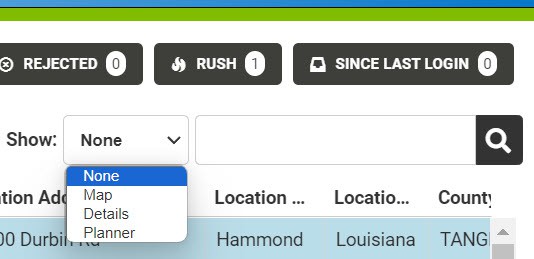
The “Show” feature allows the inspector to see additional information on any inspection in the grid. Stuff like maps, inspection details, and planner.
The maps and planner are not useful to me but I do use details on occasion. It's helpful to add notes in bulk rather than drilling down into individual inspections.
The Grid
Pretty self explanatory. Each row represents one inspection and columns designate additional information. Another nice feature with LC360 is the ability to add and remove columns.
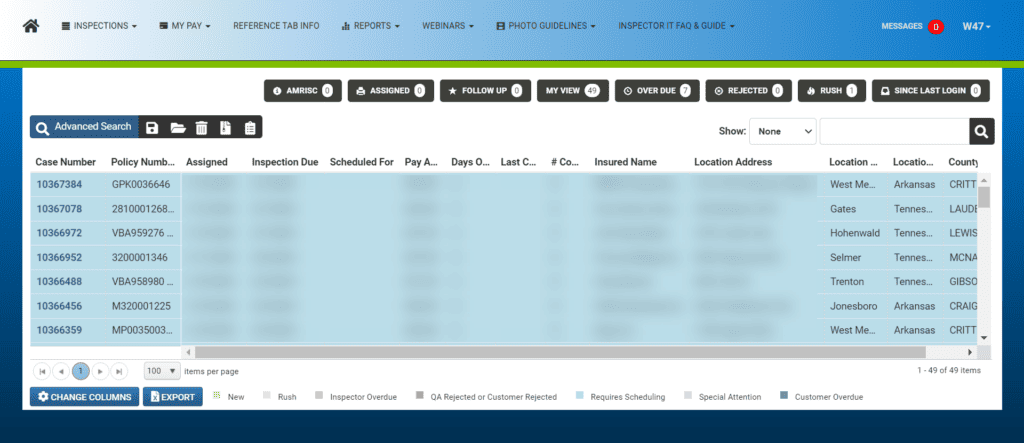
There's a lot of information in the grid. I find it easier to view just the essential stuff. If I want more information, each inspection is hyperlinked so I can drill down into the ticket for inspection management like adding notes, completing forms, uploading photos, and submitting for review and payment.
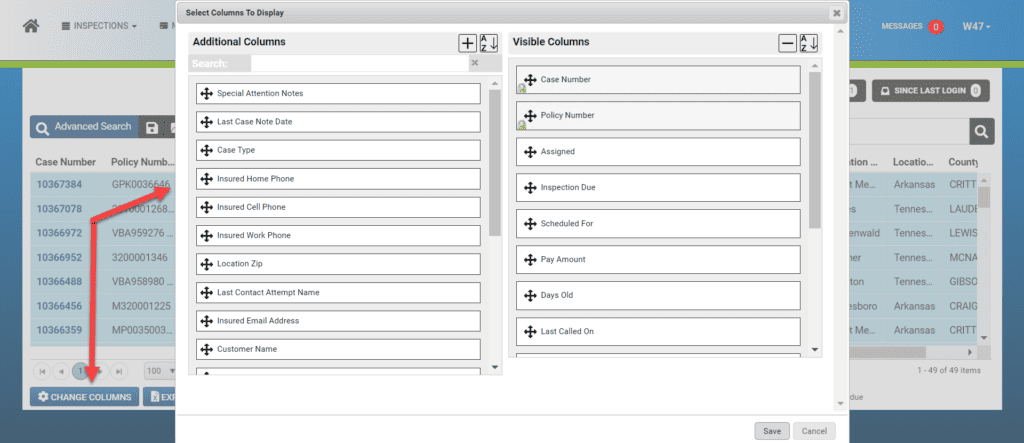
Status
This is a color coded legend showing different stages of an inspection by row. When a row is highlighted the color legend lets the inspector know if the work is new, rush, overdue, rejected, needs scheduling or attention.
The Ticket
Each ticket is broken down into three main modules…
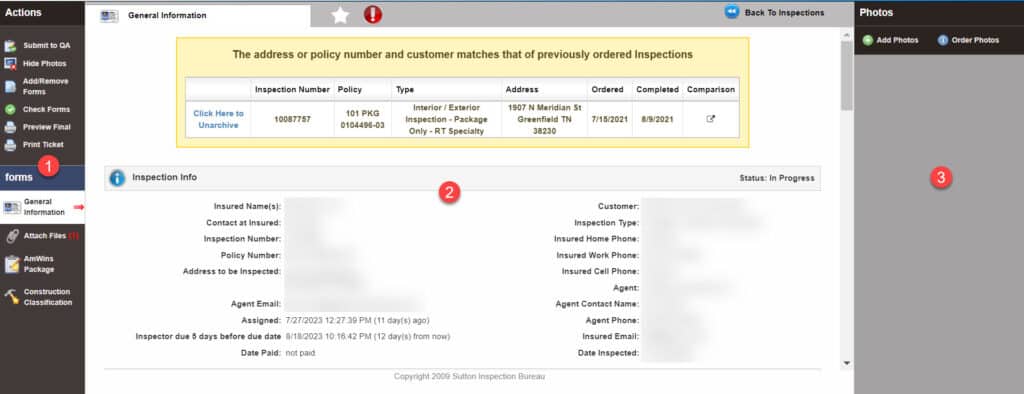
This inspection has been done before (I did it back in 2021, yea, repeat business!). Un-archiving the inspection brings in the report sent to the underwriter. Helps me compare it against the new inspection.
Module #1 ~ is primarily for navigating, adding forms, hiding photos (useful when I'm in the field, gives me more screen real estate), checking forms, previewing the final ticket (helpful before submitting to QA), and printing the ticket (I talk about this in the Form and Function post).
Tip: when I'm in the field using the tablet, I “Hide Photos” so there's more screen real estate to work inspections. Taking photos with the tablet and uploading is not an option. Conditions like weather, roof photos, and tight spaces make it impossible.
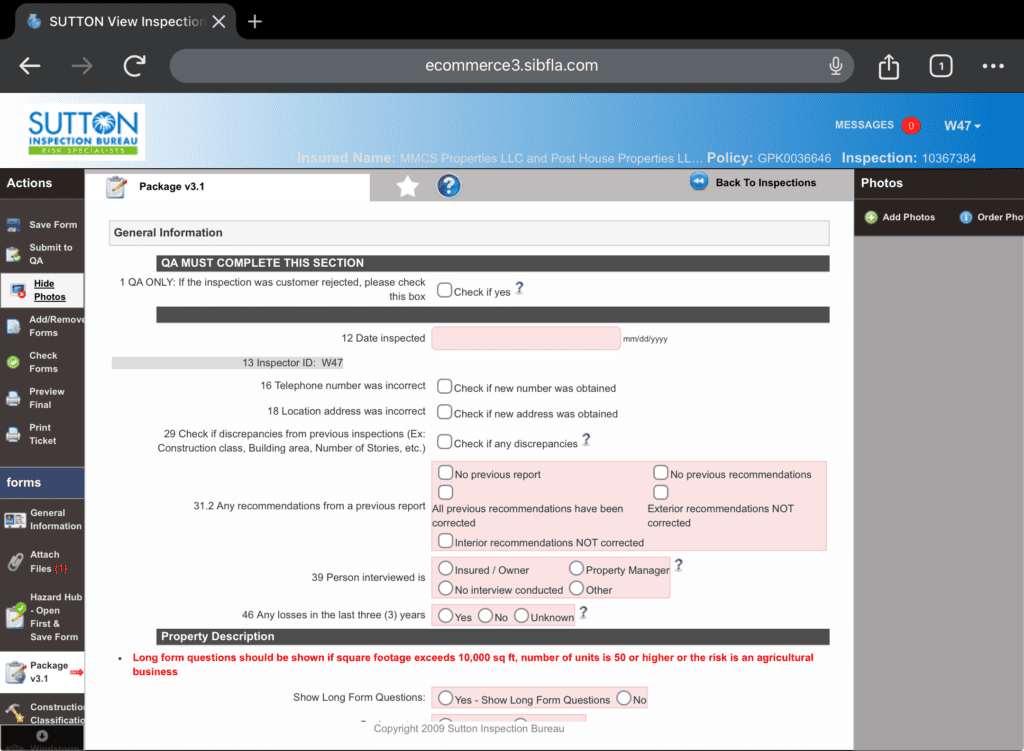
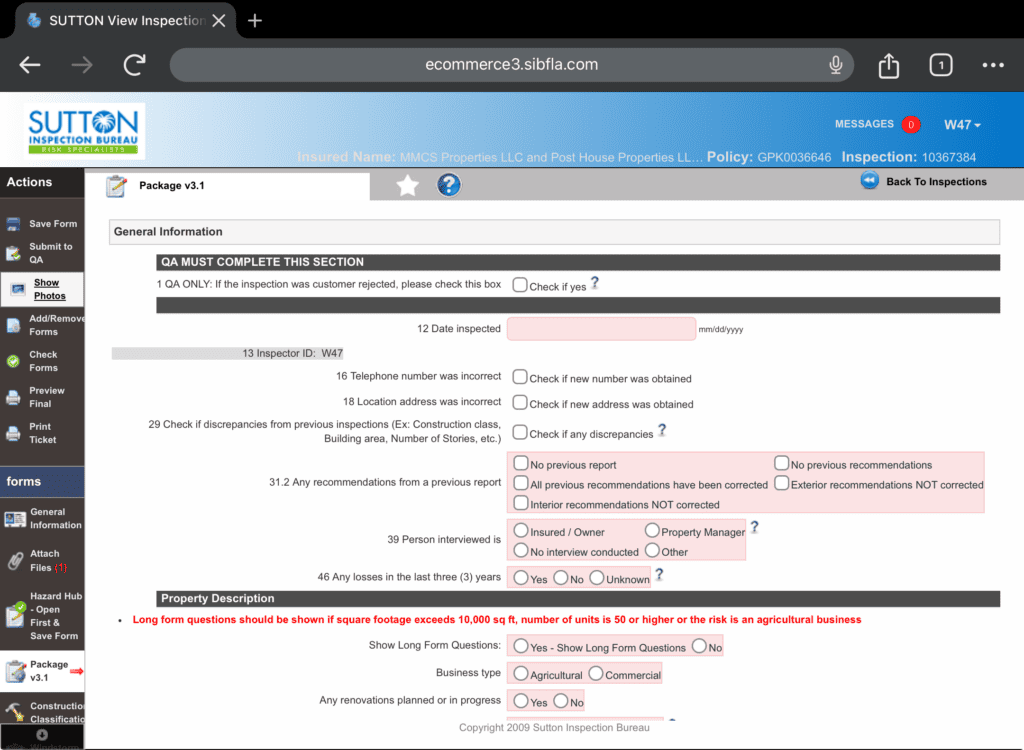
While working the ticket I can add or change a form in case it's not the correct type of inspection needed. Although some forms can only be changed by the DAR's. Having a great relationship goes a long way. Remember, the vendor is my customer! I always treat them with respect.
When I first started I used to print the entire ticket as a hard copy. That takes a bunch of paper / toner. Some tickets had 10+ pages!
And if I didn't ask the right questions during the appointment phase and missed adding a form needed for the inspection, it didn't print with the ticket. I had one inspection 25 pages long!
I also used to carry hard copies on every supplemental form available in a filing system I kept in the trunk of my car. Happy to report those days are gone!!
Once I went digital in 2021, it not saved money on paper and toner, but it saved me time in the field. This was a game changer. No more double entry.
Below the navigation section are forms that must be completed by the inspector before submitting it QA and receiving payment.
Keeping in mind that additional forms may be required on an inspection. Examples would be commercial cooking equipment, liquor liability, daycare, construction types, etc.
These are called “supplemental” forms and not every vendor has them or they are integrated with their main form, kind of a one form serves all. Some vendors have one or two additional forms, while others have many.
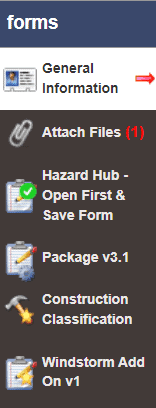
When working through an inspection, the main form, i.e. “Package v3.1” may auto populate other supplemental forms as data is entered and the form is saved. I ALWAYS “Check Forms” during / after the interview, and before leaving the inspection. This refreshes the ticket and injects additional forms to be completed, if any.
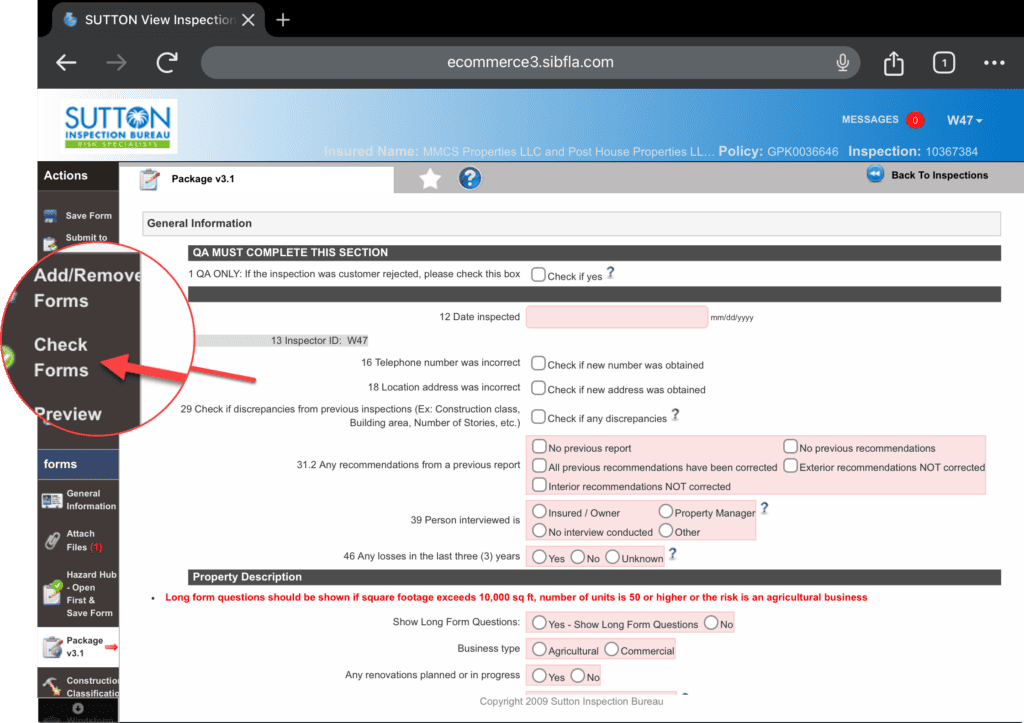
There's been times I failed to check forms only to find more forms were injected after I left the area. That meant more time for me and an unnecessary call to the insured. I like saving time and being efficient. Gathering data after the fact is a time suck.
Tip: Don't forget to save forms! Any data collected and entered before saving the form will be lost, been there and done that, not good.
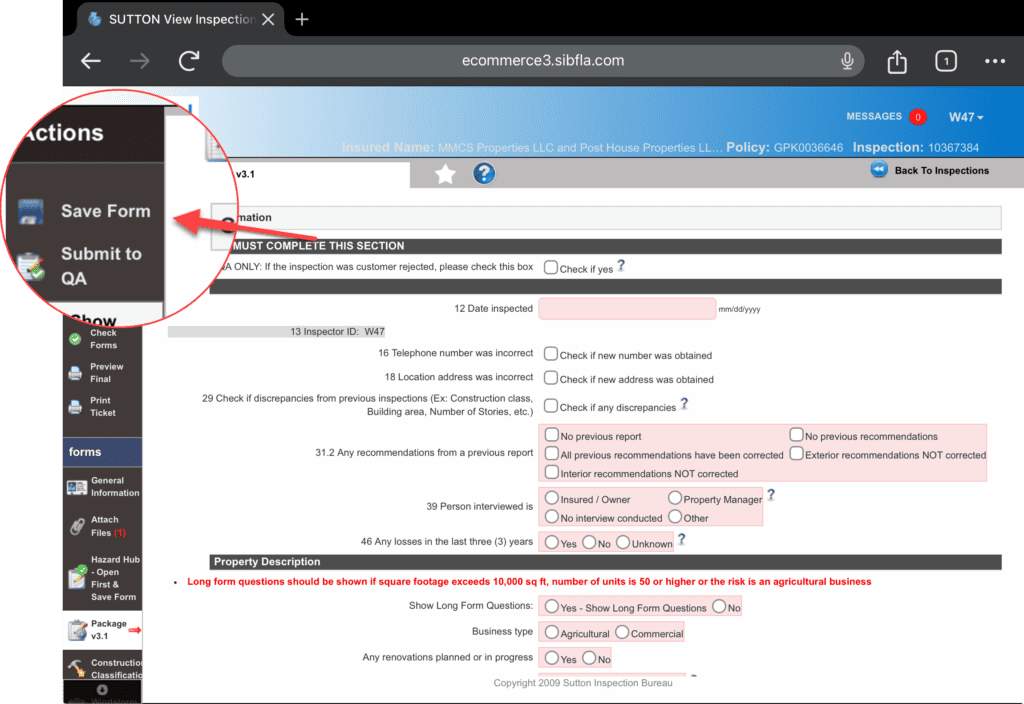
A word to the wise, printing the full ticket in .pdf and saving it on your device is the best (I save it in my Onedrive folder system). There have been times I've been in areas with no signal, which meant I couldn't log onto the platform. Having the “entire” ticket in .pdf allowed me to complete the inspection on my tablet using a device pen.
Then when I was in a better area I could transcribe the data to the platform, make the call if the insured was not available to fill in the blanks. Sure, it's double entry but it beats printing hard copies and wasting ink / toner, more unnecessary expenses. Six to seven inspections a day times 7 – 10 sheets (sometimes more) per inspection adds up to a lot!
Module #2 ~ contains all details of the inspection and allows inspectors to leave notes and communicate with the inspection company.
Multiple inspections on the same property happen on occasion when an insurance agent re-writes a policy, either because of an increase in rates or property discrepancies the underwriter rejected. Which means a new underwriter gets involved, and a new inspection is ordered.
The communication section, in my humble opinion, is the most important feature of the platform. It's what district account rep's use to communicate with inspectors. And all communication by the vendor and inspector can be viewed by the underwriter.
I use extensively!
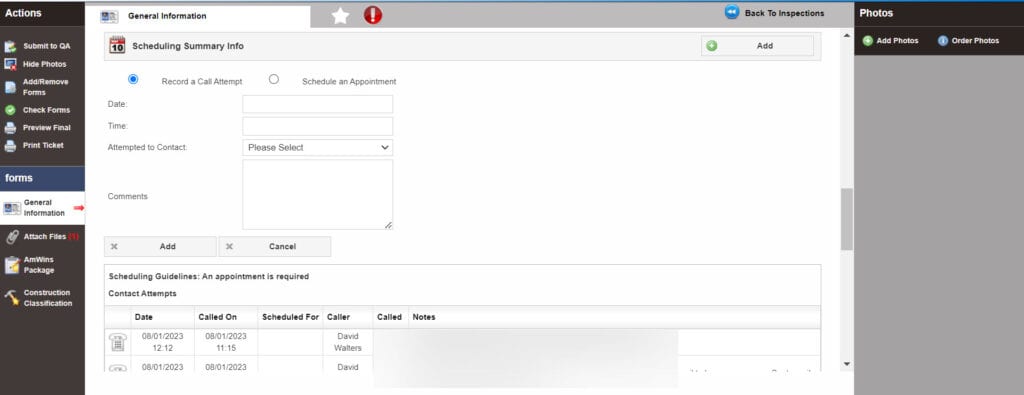
The most important piece of this section is recording call attempts and scheduling. All this information is available with the ticket when I print the pdf prior to the inspection. If there's any question about what's been said, done, or attempted, it can be referenced within the notes section on the printed ticket. Communication is key!
Module #3 ~ is for uploading and ordering photos after they have been uploaded. It also has an editing feature.
Side note: LC360 also has an app inspectors can use in the field. It's free to use and has all the features of the desktop version. It even allows inspectors to take and attach photo's to an inspection.
At first I thought this was great, meaning, I could complete the entire inspection in the field, saving me computer time in the office. Not the case.
The app has one BIG drawback. As of this writing it's limited to displaying only the first 50 inspections in queue. And no amount of filtering, sorting or searching can display additional inspections. The app pulls the first 50, that's it .. that's all ~ not good.
While this may be okay with some inspection companies I work with, with others it's not. I've had as many as 120 inspections in queue with one company.
It's why I've opted to work inspections on with my tablet using Google Chrome. First, a caveat about mobile devices and browser environments.
Mobile devices are defaulted to show the “mobile” version of a website. Easy to use but again, have drawbacks. Just like the app, it has limited data. Not user friendly.
When using Google's browser, simply clicking the three horizontal dots in the right hand corner of the browser will open the submenu. Selecting “Request Desktop Site” will convert the site to look just like the desktop version, just smaller screen real estate.
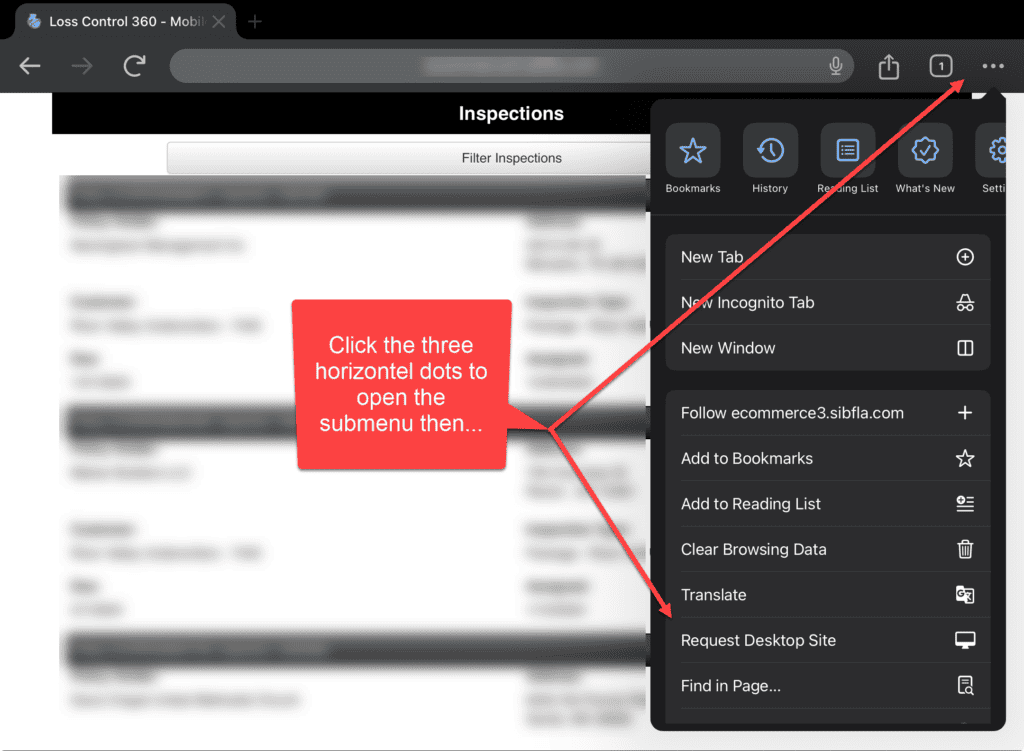
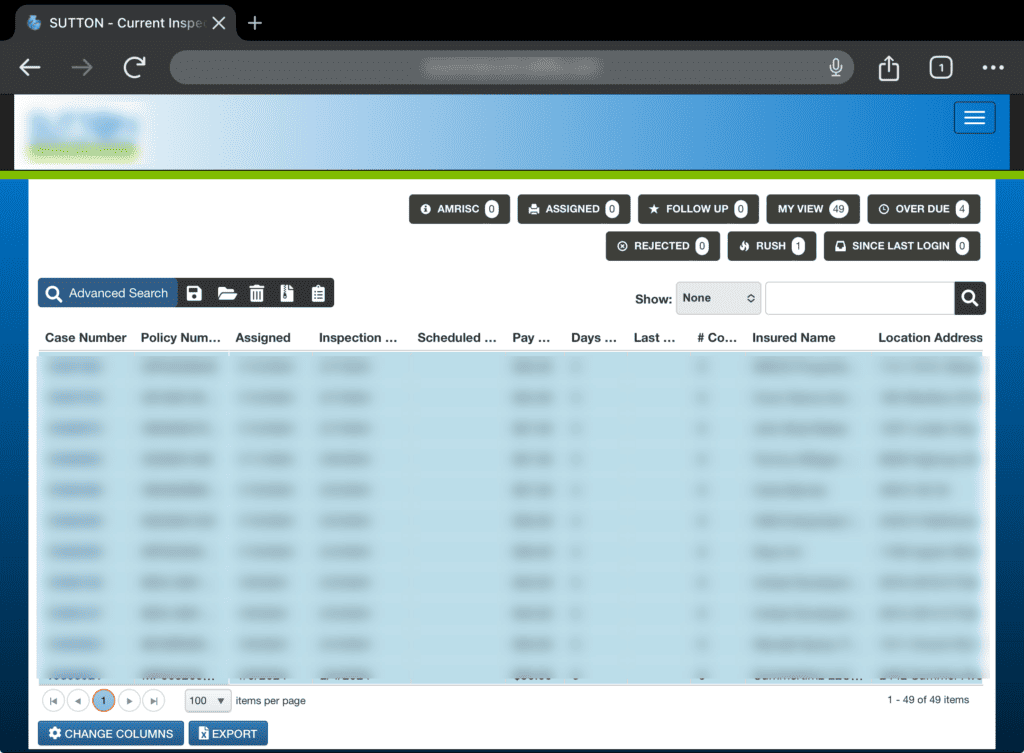
LC360 is really just a big spreadsheet with a few added features. Underwriters can order inspections, view the status of an inspection, make inquiries, and communicate with the inspection company.
Inspection companies make sure the required photos are attached, and all the required forms are completed and pay inspectors for their services.
And inspectors accept and work the inspection by completing forms and uploading photos, as well as communicate with the inspection company. And most importantly, get paid!
Once an inspection is submitted by the inspector, it drops into a completed queue for QA.
If there are any errors, i.e. missing forms, photos, or information QA will reject it and the inspector needs to correct the items before resubmitting back to QA.
I would get a bunch of rejections when I first started. All it did was add more time to my day with additional phone calls, sometimes even return trips because of missing photos. Inspectors don't get paid any additional money for time / travel. That's on the inspector.
Tip: take more pictures than what's required! I take a ton of pictures because it helps me remember stuff when it comes to the inspection report, like fire extinguisher tags.
I say, “Measure nine times, cut once”. I covered a lot of stuff on LC360 but this isn't the one and only platform used by inspection companies. Some of them have their own self hosted platform that inspectors use. As with anything, the more you use stuff, the easier it gets.
To wrap up, I've been with a few select vendors since I started Inspections Midsouth. The key is creating relationships and doing the work. Now its time to build a brand…